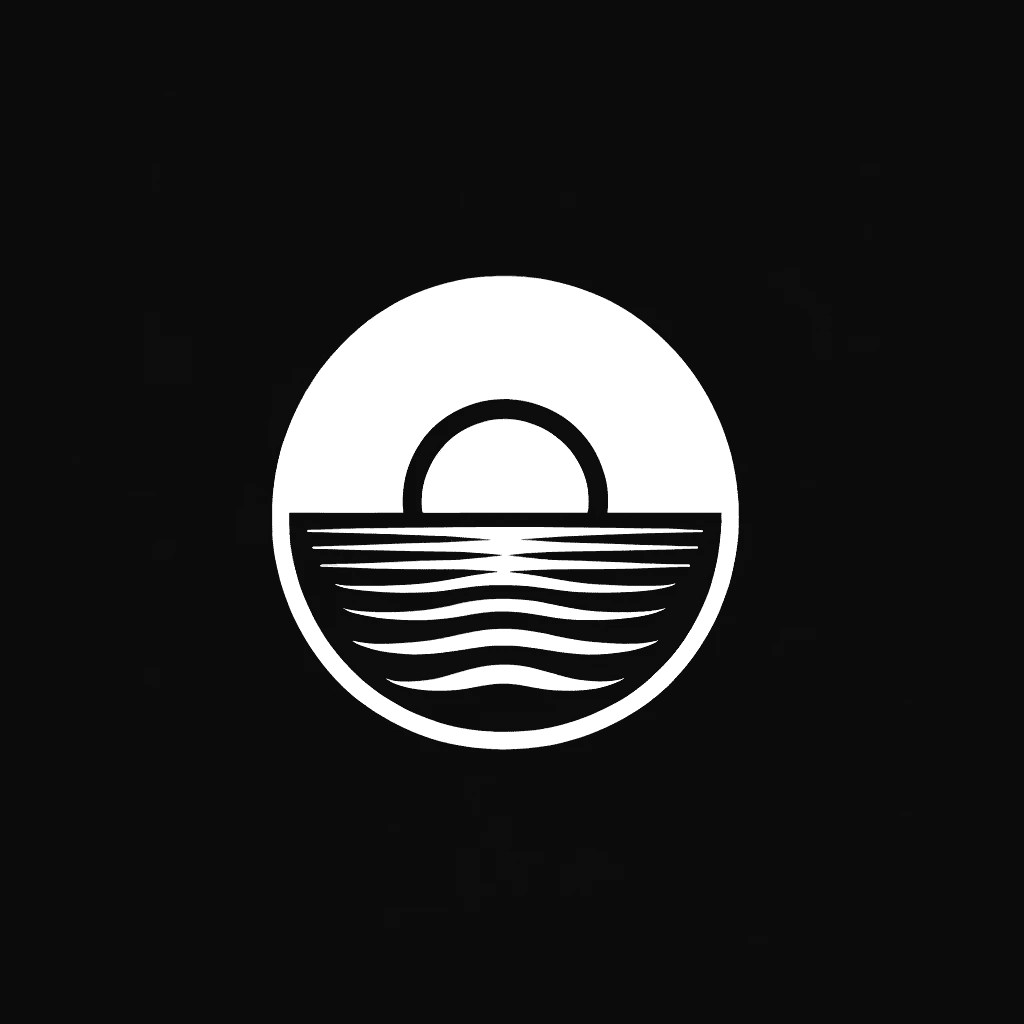In today's fast-paced business world, account managers are constantly bombarded with emails, making it challenging to stay on top of communication and prioritize tasks effectively. Fortunately, advancements in artificial intelligence (AI) have paved the way for innovative solutions such as AI email assistants tailored specifically for account managers. These intelligent tools are designed to streamline email management, enhance customer relations, and optimize time management. In this blog post, we will delve into the role of an AI email assistant for account managers, explore its benefits, discuss key features to look for, provide insights on implementation strategies, and showcase real-world case studies of successful AI email assistant implementations. Join us on this journey to discover how AI technology can revolutionize email communication for account managers and drive operational efficiency to new heights.
Understanding the Role of an AI Email Assistant
In order to fully appreciate the value of an AI email assistant for account managers, it is important to understand its role and how it can augment their workflow. An AI email assistant is a sophisticated software program that leverages artificial intelligence and natural language processing technologies to analyze and manage incoming emails. It acts as a virtual assistant, helping account managers navigate through the constant influx of messages, prioritize tasks, and respond to inquiries efficiently.
One of the primary functions of an AI email assistant is to sift through the clutter of emails and categorize them based on their content and importance. By utilizing machine learning algorithms, these assistants can quickly identify and sort emails into different folders or labels, such as urgent, important, or low priority. This enables account managers to focus their attention on the most critical messages and ensures that nothing important gets overlooked.
Another crucial role of an AI email assistant is to provide smart reply suggestions. By analyzing the context and content of incoming emails, these assistants can generate relevant and personalized response options, saving account managers significant time and effort in crafting replies from scratch. These suggestions are usually based on past interactions and can be customized to align with the account manager's preferred tone and style.
Furthermore, AI email assistants can assist account managers in scheduling meetings and appointments. By integrating with their calendar systems, these assistants can identify available time slots, propose meeting options to clients or colleagues, and even handle the back-and-forth coordination required to finalize meeting arrangements. This feature not only streamlines the scheduling process but also eliminates the risk of double bookings or missed appointments.
In addition to managing emails and scheduling, AI email assistants can also provide advanced analytics. They can generate insightful reports and statistics on email patterns, response times, customer engagement, and other relevant metrics. This data can help account managers gain valuable insights into their email communication habits, identify areas for improvement, and make data-driven decisions to optimize their workflow and customer interactions.
By understanding the multifaceted role of an AI email assistant, account managers can harness its capabilities to streamline their email management process, improve customer relations, gain valuable insights, and ultimately enhance their overall productivity. In the following sections, we will explore the specific benefits that these assistants offer and delve deeper into the features that account managers should look for when selecting an AI email assistant.
Benefits of Using AI Email Assistant for Account Managers
Implementing an AI email assistant brings a plethora of benefits for account managers. These intelligent tools are specifically designed to enhance productivity, improve customer relations, enable accurate data analysis, and optimize time management. Let's explore each of these benefits in detail:
Efficiency in Handling Emails
Account managers often face the challenge of dealing with a high volume of emails on a daily basis. An AI email assistant can significantly improve efficiency by automatically categorizing and prioritizing incoming messages. By filtering out spam and low-priority emails, account managers can focus their time and energy on addressing critical inquiries and important tasks. This streamlining of the email management process allows account managers to be more responsive and proactive in their communication.
Improved Customer Relations
Maintaining strong customer relationships is crucial for account managers. An AI email assistant can help account managers provide prompt and personalized responses to customer inquiries. With its ability to generate smart reply suggestions, the assistant ensures that customers receive timely and relevant answers. Additionally, by analyzing past interactions and customer preferences, the assistant can help account managers tailor their communication to individual clients, fostering stronger relationships and customer satisfaction.
Accurate Data Analysis
Data is a valuable asset for account managers, as it provides insights into customer behavior and preferences. AI email assistants can analyze email data, generate reports, and identify patterns and trends. This enables account managers to gain a deeper understanding of customer needs, engagement levels, and communication effectiveness. Armed with this information, account managers can make data-driven decisions to refine their strategies, improve customer interactions, and drive business growth.
Time Management
Time management is a critical aspect of an account manager's role. AI email assistants can help optimize time allocation by automating repetitive tasks. For instance, the assistant can schedule meetings, send out calendar invitations, and handle follow-up reminders. By offloading these administrative responsibilities, account managers can allocate more time to high-value activities such as building relationships, strategic planning, and business development.
The benefits of using an AI email assistant for account managers are extensive, ranging from increased efficiency in handling emails to improved customer relations, accurate data analysis, and enhanced time management. In the following sections, we will explore the key features to look for in an AI email assistant, enabling account managers to make informed choices when selecting the right tool for their needs.
Features to Look for in an AI Email Assistant
When considering an AI email assistant for account managers, it is essential to evaluate the features it offers to ensure it aligns with your specific needs. Here are some key features to look for when selecting an AI email assistant:
Smart Reply Suggestions
One of the most valuable features of an AI email assistant is its ability to provide smart reply suggestions. Look for an assistant that can analyze the content of incoming emails and generate contextually relevant response options. The assistant should learn from your previous interactions to offer personalized suggestions that align with your communication style. This feature saves time and effort by allowing you to choose from pre-written responses or modify them as needed, streamlining your email communication process.
Meeting Scheduling
An efficient AI email assistant should have a meeting scheduling feature that integrates seamlessly with your calendar system. Look for an assistant that can analyze your availability and propose meeting options to clients or colleagues. It should handle the back-and-forth communication required to finalize meeting arrangements, eliminating the need for manual coordination. This feature not only saves time but also ensures accurate scheduling, reducing the risk of conflicts or missed appointments.
Email Sorting and Prioritization
A robust AI email assistant should excel in sorting and prioritizing emails based on their importance and relevance. Look for an assistant that can categorize emails into different folders or labels, such as urgent, important, or low priority. It should use machine learning algorithms to understand your preferences and continually improve its sorting accuracy. This feature allows you to focus on critical emails while efficiently managing your inbox.
Advanced Analytics
To gain valuable insights into your email communication and performance, choose an AI email assistant that offers advanced analytics capabilities. Look for features such as email tracking, response time analysis, and customer engagement metrics. The assistant should provide comprehensive reports and visualizations that allow you to assess your email productivity, identify areas for improvement, and measure the effectiveness of your communication strategies. This data-driven approach empowers you to make informed decisions and optimize your email workflow.
Integration with Other Tools and Platforms
Consider an AI email assistant that seamlessly integrates with other tools and platforms you use for account management. Look for compatibility with popular email clients, customer relationship management (CRM) systems, project management tools, and calendar applications. Integration allows for a seamless flow of information and data synchronization, reducing manual data entry and enhancing overall efficiency.
By carefully evaluating these features, you can select an AI email assistant that best suits your needs as an account manager. In the next section, we will discuss how to effectively implement an AI email assistant in your workflow, from choosing the right assistant to training and monitoring its performance.
How to Implement an AI Email Assistant
Implementing an AI email assistant requires careful planning and execution to ensure a smooth integration into your workflow. Here are the key steps to effectively implement an AI email assistant:
Choosing the Right AI Email Assistant
The first step is to research and evaluate different AI email assistant options available in the market. Consider factors such as features, compatibility with your existing tools and platforms, user interface, pricing, and customer reviews. Look for assistants that specifically cater to the needs of account managers and align with your organization's goals and requirements. It may be helpful to request demos or trial periods to get a hands-on experience before making a final decision.
Setting Up the AI Email Assistant
Once you have selected an AI email assistant, the next step is to set it up and configure it according to your preferences. This typically involves connecting the assistant to your email account(s) and granting necessary permissions. Some assistants may require additional setup steps, such as integrating with your calendar system or CRM software. Follow the provided instructions or consult the assistant's documentation for a smooth setup process.
Training for Optimal Use
To maximize the effectiveness of your AI email assistant, invest time in training it. Most assistants have a learning period during which they analyze your email patterns and user behavior to improve their accuracy. Provide feedback and guidance during this training phase to help the assistant understand your preferences and communication style. Additionally, take advantage of any training resources or tutorials provided by the assistant's developers to fully utilize its features.
Monitoring and Adjusting
After the initial setup and training, it is crucial to monitor the performance of your AI email assistant. Keep an eye on its categorization accuracy, smart reply suggestions, and overall responsiveness. Regularly review the assistant's analytics and reports to gain insights into your email communication patterns and identify areas for improvement. If necessary, make adjustments to the assistant's settings or provide additional training to ensure it aligns with your evolving needs.
Ensuring Data Privacy and Security
When implementing an AI email assistant, it is essential to prioritize data privacy and security. Review the assistant's privacy policy and ensure that it adheres to industry standards and regulations. Verify that the assistant handles your data securely, uses encryption protocols, and has robust access controls in place. If you have any concerns or questions regarding data privacy, reach out to the assistant's support team for clarification.
By following these implementation steps, you can seamlessly integrate an AI email assistant into your workflow and unlock its full potential in enhancing your email management process. In the next section, we will delve into real-world case studies that demonstrate the successful implementation of AI email assistants for account managers in different industries.
Case Studies of Successful AI Email Assistant Implementations
Real-world case studies provide valuable insights into the successful implementation of AI email assistants for account managers. Let's explore a few examples of how organizations across different industries have leveraged these assistants to streamline their email management process and improve productivity:
Tech Company Increases Efficiency
TechCo, a rapidly growing technology company, faced the challenge of managing a high volume of customer inquiries and support emails. They implemented an AI email assistant that automatically categorized and prioritized incoming emails based on urgency and content. The assistant's smart reply suggestions allowed their account managers to respond promptly to customer inquiries, resulting in improved customer satisfaction. By automating repetitive tasks and providing advanced analytics, the assistant helped TechCo's account managers save valuable time and make data-driven decisions to optimize their email workflow.
Retail Business Improves Customer Service
A retail business, RetailMart, aimed to enhance their customer service by improving response times to customer inquiries. They implemented an AI email assistant that integrated seamlessly with their CRM system. The assistant analyzed incoming emails, identified customer information, and provided relevant customer history to the account managers. This enabled the account managers to provide personalized and timely responses, leading to improved customer satisfaction and loyalty. The assistant's meeting scheduling feature also streamlined appointment bookings with clients, further enhancing the customer experience.
Healthcare Provider Streamlines Communications
A healthcare provider, HealthClinic, sought to streamline their communication process and reduce administrative burdens for their account managers. They implemented an AI email assistant that sorted and prioritized incoming emails based on criticality and urgency. The assistant's smart reply suggestions enabled account managers to respond efficiently to patient inquiries and appointment requests. By automating meeting scheduling and reminders, the assistant eliminated scheduling conflicts and reduced no-shows. This streamlined communication process allowed HealthClinic's account managers to focus more on patient care, resulting in improved patient satisfaction and increased operational efficiency.
These case studies highlight the diverse benefits of implementing AI email assistants for account managers in various industries. By leveraging the features and capabilities of these assistants, organizations can optimize their email management process, improve customer relations, and drive overall productivity. Whether it is a tech company, a retail business, or a healthcare provider, the successful implementation of AI email assistants has transformed their email workflows and enhanced their performance.
In conclusion, AI email assistants offer significant advantages for account managers in efficiently handling emails, improving customer relations, enabling data analysis, and optimizing time management. By choosing the right assistant, setting it up effectively, providing training, monitoring its performance, and ensuring data privacy, organizations can successfully integrate AI email assistants into their workflow. Real-world case studies demonstrate the positive impact of these assistants in different industries, showcasing their potential to revolutionize email communication for account managers. Embracing AI technology in the form of email assistants is a step towards enhancing productivity and achieving operational excellence in the modern business landscape.