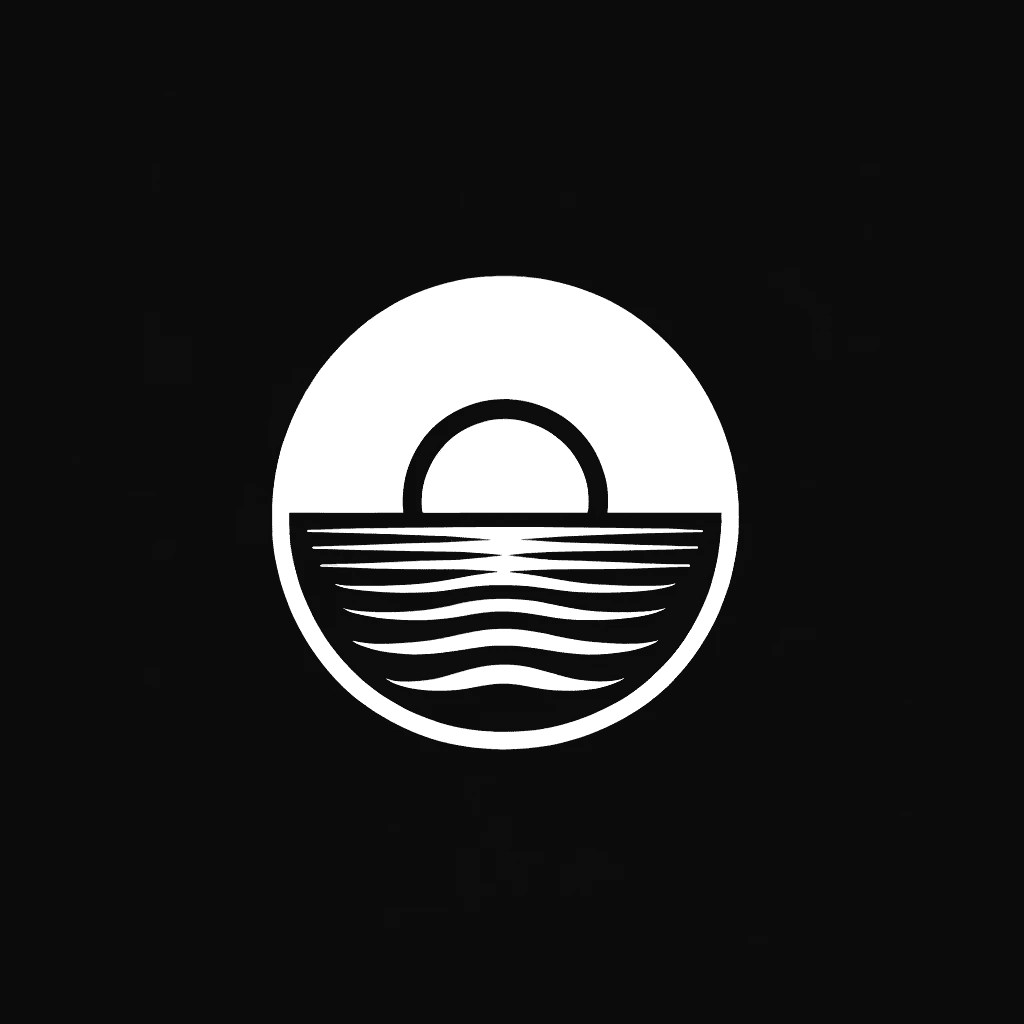In today's fast-paced business world, executives are constantly bombarded with emails, making it challenging to stay organized and prioritize important tasks. This is where the power of AI comes into play with the emergence of AI Email Assistants for Executives. These intelligent tools are designed to streamline email management, enhance productivity, and revolutionize the way executives interact with their inbox. In this blog post, we will delve into the fundamentals of AI Email Assistants, explore how they benefit executives, highlight popular tools available, discuss implementation strategies, and examine ways to measure the impact of integrating AI into your email workflow. Join us on this journey to discover how AI Email Assistants can transform the way executives manage their emails and optimize their time efficiently.
Understanding the Basics: What is an AI Email Assistant
An AI Email Assistant is an advanced software application powered by artificial intelligence that is specifically designed to assist executives in managing their email correspondence more efficiently. These intelligent assistants use natural language processing and machine learning algorithms to analyze, interpret, and respond to emails on behalf of the executive.
The primary purpose of an AI Email Assistant is to automate repetitive and time-consuming tasks associated with email management, allowing executives to focus on more strategic and high-value activities. By leveraging AI technology, these assistants can understand the context, intent, and sentiment of incoming emails, enabling them to provide accurate and relevant responses.
AI Email Assistants can perform a wide range of functions, including:
Email Filtering and Prioritization: The assistant can quickly scan through the influx of emails, categorize them based on importance, and highlight urgent messages that require immediate attention. This helps executives save time and ensure that critical emails are not overlooked.
Automated Responses: With the help of predefined templates and machine learning algorithms, AI Email Assistants can generate appropriate and personalized responses to common types of emails. This feature allows executives to handle routine inquiries and requests more efficiently, reducing their email workload.
Email Scheduling: AI Email Assistants can analyze calendars and suggest suitable meeting times based on the availability of the executive and other participants. They can also send out meeting invitations and reminders, eliminating the need for manual scheduling and reducing the chances of double bookings.
Email Triage: These assistants can sort emails into different categories, such as client communications, internal team updates, or newsletters, allowing executives to focus on specific email types without getting overwhelmed by the overall volume.
Email Summarization: AI Email Assistants can provide concise summaries of lengthy emails, highlighting key points and important information. This helps executives save time by quickly grasping the main ideas without having to read through lengthy correspondences.
Email Search and Retrieval: With AI-powered search capabilities, these assistants can quickly locate specific emails or attachments from the vast email archives, making it easier for executives to find the information they need without the hassle of manual searching.
Overall, an AI Email Assistant acts as a virtual assistant, providing essential support to executives in managing their email communications effectively. By automating repetitive tasks and offering intelligent insights, these assistants enable executives to focus on strategic decision-making, enhance productivity, and maintain better control over their inbox. In the next section, we will delve deeper into the specific ways AI Email Assistants can benefit executives in their daily workflow.
How AI Email Assistants Help Executives
AI Email Assistants offer numerous benefits to executives, revolutionizing their email management workflow and enhancing their overall productivity. Let's explore the specific ways in which these assistants help executives:
1. Time Management and Productivity:
Executives often find themselves overwhelmed with a constant influx of emails, causing them to spend a significant amount of time sorting through their inbox. AI Email Assistants alleviate this burden by automating time-consuming tasks, allowing executives to reclaim valuable time and focus on more critical responsibilities. By filtering and prioritizing emails, these assistants ensure that executives can quickly identify and address the most important messages without getting bogged down by the sheer volume of emails.
2. Smart Prioritization of Emails:
AI Email Assistants use sophisticated algorithms and machine learning techniques to analyze the content and context of incoming emails. By understanding the urgency, importance, and relevance of each email, these assistants can intelligently prioritize messages and bring urgent matters to the attention of executives promptly. This feature helps executives stay on top of critical communications and ensures that time-sensitive tasks are handled promptly.
3. Automated Responses and Scheduling:
Responding to routine emails can be time-consuming for executives. AI Email Assistants come to the rescue by offering automated response capabilities. By learning from previous interactions and utilizing predefined templates, these assistants can generate personalized and contextually appropriate responses to common types of emails. This automation not only saves time but also ensures consistency in communication.
Furthermore, AI Email Assistants can assist executives in scheduling meetings and managing their calendars. These assistants can analyze availability and preferences, suggesting suitable meeting times and even sending out invitations on behalf of the executive. This eliminates the back-and-forth of scheduling emails and streamlines the process, allowing executives to focus on core tasks.
4. Enhanced Organization and Triage:
AI Email Assistants provide executives with enhanced organization capabilities. By categorizing emails into different folders or tags, executives can quickly navigate their inbox and locate specific messages. These assistants can also perform email triage, sorting emails based on predefined rules and categories. This feature allows executives to prioritize their attention and allocate time efficiently to different types of emails, ensuring that important messages receive prompt responses.
5. Improved Efficiency and Decision-Making:
With the automation and intelligent insights offered by AI Email Assistants, executives can significantly improve their efficiency in managing emails. By reducing the time spent on repetitive tasks and providing relevant information at a glance, these assistants enable executives to make quicker and more informed decisions. This efficiency not only enhances productivity but also contributes to better overall workflow and business outcomes.
Overall, AI Email Assistants play a crucial role in supporting executives by optimizing their email management process. By saving time, prioritizing important messages, automating responses, and enhancing overall efficiency, these assistants empower executives to focus on strategic initiatives, foster effective communication, and achieve higher productivity levels. In the next section, we will explore some of the popular AI Email Assistant tools available for executives to leverage in their workflow.
Popular AI Email Assistant Tools for Executives
When it comes to AI Email Assistant tools, there are several options available in the market that cater specifically to the needs of executives. Let's explore some of the popular AI Email Assistant tools that executives can leverage to streamline their email management process:
List of Top AI Email Assistant Tools:
Einstein AI for Salesforce: Developed by Salesforce, the Einstein AI Assistant uses advanced natural language processing and machine learning algorithms to analyze and prioritize emails. It offers features like automated responses, email categorization, and smart scheduling, all integrated within the Salesforce platform.
Astro: Astro is an AI-powered email assistant that integrates seamlessly with popular email platforms like Gmail and Office 365. It provides features such as intelligent email prioritization, automated follow-ups, email snoozing, and even a built-in calendar to manage meetings and appointments.
x.ai: x.ai is an AI scheduling assistant that takes care of the entire meeting scheduling process. Executives can simply copy the assistant in their email conversations, and it takes over the coordination, suggesting suitable meeting times and sending out invitations.
Clara: Clara is an AI-powered email assistant that specializes in scheduling meetings. It analyzes email conversations, understands the context, and assists in finding mutually convenient meeting times. It also sends out meeting invites and handles rescheduling requests.
Gmelius: Gmelius is an email collaboration platform that offers AI-powered features for executives. It provides email tracking, automated responses, email templates, shared inboxes, and collaboration tools, all within popular email clients like Gmail and Outlook.
Comparative Analysis of Tools:
Each AI Email Assistant tool comes with its own set of features and capabilities. Executives must carefully evaluate and compare these tools to determine which one aligns best with their specific needs. Factors to consider during the evaluation process include ease of integration with existing email platforms, user interface, customization options, security measures, and pricing models.
Choosing the Right Tool for Your Needs:
To select the most suitable AI Email Assistant tool, executives should consider their workflow requirements, budget constraints, and desired features. It is advisable to take advantage of free trials or demos offered by these tools to assess their functionality and user experience. Additionally, seeking feedback from peers or industry experts who have used these tools can provide valuable insights for making an informed decision.
By leveraging the capabilities of these popular AI Email Assistant tools, executives can optimize their email management, improve productivity, and enhance the overall efficiency of their workflow. In the next section, we will explore the implementation strategies for integrating an AI Email Assistant into your existing workflow.
Implementing an AI Email Assistant in Your Workflow
Implementing an AI Email Assistant in your workflow requires careful planning and consideration of various factors. In this section, we will explore the key steps and considerations for successfully integrating an AI Email Assistant into your existing email management process:
Integration with Existing Email Platforms:
The first step in implementing an AI Email Assistant is to ensure seamless integration with your existing email platform. Most AI Email Assistant tools offer integrations with popular email clients such as Gmail, Outlook, or Office 365. It is essential to verify the compatibility of the tool with your email platform and understand the setup process. This may involve installing browser extensions, connecting APIs, or granting necessary permissions for the assistant to access and manage your emails.
Training the AI for Personalized Responses:
To achieve optimal performance, AI Email Assistants often require training to understand your preferences, communication style, and common email patterns. Some tools offer customization options, allowing you to train the assistant by providing feedback on its responses or by setting up specific rules and preferences. Investing time initially to train the AI will result in more accurate and personalized responses over time.
Security and Privacy Considerations:
Emails often contain sensitive and confidential information, so it is crucial to ensure that the AI Email Assistant tool you choose prioritizes security and privacy. Look for tools that offer robust encryption, adherence to data protection regulations, and clear policies regarding data ownership and usage. Understand the permissions required by the tool and evaluate if they align with your privacy standards.
User Adoption and Change Management:
Implementing any new tool or technology requires user adoption and change management strategies. It is essential to communicate the benefits of the AI Email Assistant to your team and provide training and support to ensure a smooth transition. Address any concerns or resistance by emphasizing the time-saving and productivity benefits the assistant brings to the workflow. Encourage feedback and continuously iterate on the implementation to maximize user adoption and satisfaction.
Monitoring and Fine-tuning:
Once the AI Email Assistant is integrated into your workflow, it is crucial to monitor its performance and fine-tune its settings as needed. Regularly review the assistant's responses and accuracy, making adjustments or providing feedback to improve its performance. Keep an eye on any false positives or negatives in email prioritization and adjust the settings accordingly to ensure that important emails are not missed and irrelevant ones don't distract the executive.
By following these implementation strategies and considerations, executives can effectively integrate an AI Email Assistant into their workflow. This integration helps streamline email management, enhance productivity, and optimize time spent on email-related tasks. In the next section, we will explore how to measure the impact of an AI Email Assistant on executive productivity and effectiveness.
Measuring the Impact of an AI Email Assistant
Measuring the impact of an AI Email Assistant is crucial to understand the effectiveness of its implementation and the benefits it brings to executive productivity. In this section, we will explore key metrics and methods to measure the impact of an AI Email Assistant:
Key Performance Indicators:
To assess the impact of an AI Email Assistant, it is essential to identify relevant key performance indicators (KPIs) that align with your organization's goals. Some common KPIs to consider include:
Time Saved: Measure the amount of time saved by executives in email management tasks, such as email reading, sorting, and responses. This can be calculated by comparing the time spent before and after implementing the AI Email Assistant.
Email Response Time: Track the average time taken by executives to respond to emails before and after implementing the AI Email Assistant. A decrease in response time indicates improved efficiency.
Email Volume: Monitor the overall volume of emails received by executives. A decrease in email volume or a reduction in the number of low-priority emails can indicate the effectiveness of the AI Email Assistant in filtering and prioritizing messages.
Customer Satisfaction: Collect feedback from recipients of email responses generated by the AI Email Assistant to gauge customer satisfaction. This can be done through surveys or monitoring customer feedback channels.
Analyzing Time Saved:
One of the significant benefits of an AI Email Assistant is the time saved in managing emails. To analyze the time saved, consider the following methods:
Time Tracking: Use time tracking tools or productivity software to measure the time spent on email management tasks before and after implementing the AI Email Assistant. Compare the data to quantify the time saved.
Case Studies and Interviews: Conduct case studies or interviews with executives who have implemented the AI Email Assistant to gather qualitative insights on time saved and increased productivity.
Determining Return on Investment (ROI):
To determine the ROI of an AI Email Assistant, consider the following factors:
Cost Savings: Calculate the cost savings achieved by reducing the time spent on email management tasks. This can include savings in executive time or the potential to reallocate resources to higher-value activities.
Increased Productivity: Analyze the impact of the AI Email Assistant on overall executive productivity. Measure any improvements in task completion, meeting attendance, or strategic initiatives.
Business Outcomes: Connect the impact of the AI Email Assistant to broader business outcomes such as increased revenue, improved customer satisfaction, or enhanced collaboration within the organization.
By measuring these key metrics and analyzing the impact of an AI Email Assistant, executives can gain valuable insights into the effectiveness of the tool and its contribution to productivity. This evaluation helps in making informed decisions on further optimization, customization, or potential adjustments in the implementation.
In conclusion, integrating an AI Email Assistant into the workflow of executives can bring significant benefits. By measuring the impact, executives can validate the effectiveness of the tool and unlock its full potential in streamlining email management, enhancing productivity, and ultimately achieving better business outcomes.