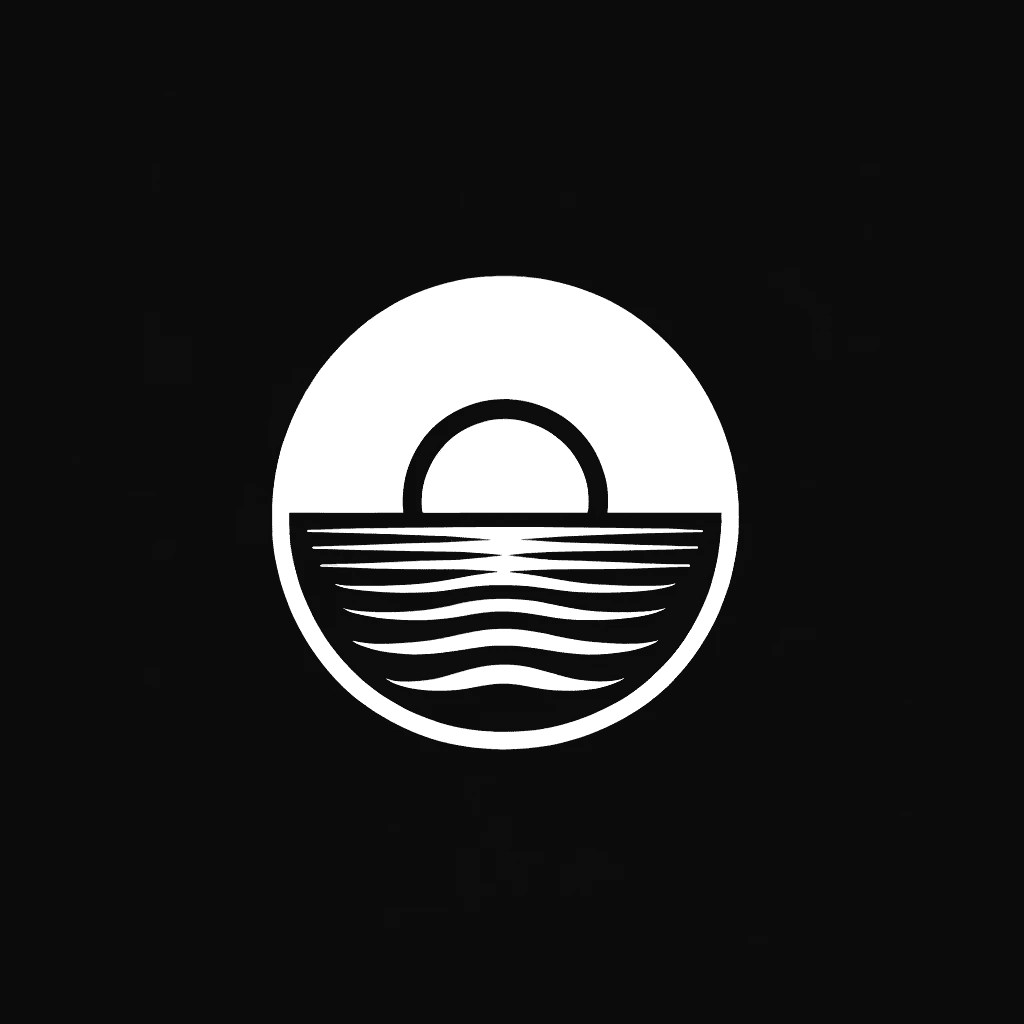Are you tired of spending hours sorting through your overflowing inbox or crafting responses to mundane emails? If so, an AI Email Assistant might just be the solution for you. In this blog post, we will delve into the world of AI Email Assistants tailored for the lazy souls out there who are looking to streamline their email management process. From automated replies to smart sorting and meeting reminders, these intelligent assistants are designed to make your life easier and boost your productivity. Join us as we explore why you need an AI Email Assistant, the best options available, how to use them effectively, and what exciting developments the future holds for this technology. Say goodbye to email overwhelm and hello to a more efficient and organized inbox with the help of AI.
Understanding the Basics: What is an AI Email Assistant?
An AI Email Assistant is a technological tool that utilizes artificial intelligence algorithms to help manage and optimize email communication. It acts as a virtual assistant, taking care of mundane tasks such as sorting emails, composing responses, and scheduling meetings. By analyzing patterns, context, and user preferences, AI Email Assistants can intelligently automate various aspects of email management, ultimately saving time and reducing the cognitive load on users.
These assistants leverage natural language processing (NLP) and machine learning techniques to understand the content and context of emails. They can learn from user interactions and adapt their responses over time to provide more accurate and personalized suggestions. With the ability to handle repetitive and time-consuming email tasks, AI Email Assistants aim to free up users' valuable time and enhance their productivity.
AI Email Assistants can be implemented as standalone applications or integrated into existing email platforms. They typically operate in the background, analyzing incoming messages, prioritizing emails, and generating suggested responses. Some assistants even have the capability to detect urgency levels, spam, and important emails, ensuring that the most critical messages receive immediate attention.
Overall, the main objective of an AI Email Assistant is to simplify the email management process, reduce manual effort, and optimize the overall experience for users. By automating routine tasks and providing intelligent suggestions, these assistants aim to make email communication more efficient and less burdensome for individuals who find themselves overwhelmed by their inboxes.
Why Lazy People Need an AI Email Assistant
Email has become an integral part of our personal and professional lives, but managing it can be a time-consuming and overwhelming task. This is where an AI Email Assistant can come to the rescue, particularly for those who identify as "lazy" or simply prefer to optimize their efficiency. Let's explore the reasons why lazy people can greatly benefit from an AI Email Assistant:
Automated Email Replies
Lazy people often find themselves procrastinating when it comes to replying to emails. With an AI Email Assistant, automated email replies can take care of the task for you. These assistants use machine learning algorithms to analyze the content of incoming emails and generate suggested responses. By automating email replies, lazy individuals can save time and ensure that important messages are acknowledged promptly.
Smart Email Sorting
Sorting through a cluttered inbox can be a daunting task, especially for those who prefer to avoid it. AI Email Assistants excel at smart email sorting, categorizing incoming messages based on predefined rules, keywords, and user preferences. By automatically organizing emails into folders or tags, these assistants help lazy individuals quickly find and prioritize important messages, reducing the time spent searching through their inbox.
Meeting Schedules and Reminders
Lazy people often struggle with keeping track of their schedules and staying organized. AI Email Assistants can assist in managing meetings by analyzing email conversations and suggesting suitable meeting times based on participants' availability. They can also send reminders for upcoming meetings, ensuring that lazy individuals never miss an important appointment.
Improved Productivity
Lazy individuals may find it challenging to stay focused and productive, especially when faced with an overwhelming number of emails. AI Email Assistants can help boost productivity by automating repetitive tasks, such as email replies and sorting. By offloading these tasks to the assistant, lazy individuals can redirect their energy and attention to more important and meaningful work.
In summary, an AI Email Assistant is a valuable tool for lazy individuals who wish to optimize their email management process. From automating email replies and smart sorting to managing meeting schedules and enhancing productivity, these assistants can significantly improve the efficiency and organization of email communication. With the assistance of AI, lazy people can reclaim their time and focus on tasks that truly matter.
Best AI Email Assistants Available
When it comes to AI Email Assistants, there are several outstanding options available in the market. Let's explore some of the best AI Email Assistants that can help lazy individuals streamline their email management process:
Google's Smart Reply and Smart Compose
Google offers two powerful AI Email Assistants: Smart Reply and Smart Compose. Smart Reply suggests short, contextually relevant email responses that users can select with a single click. It learns from user interactions and adapts to their writing style over time. On the other hand, Smart Compose provides intelligent suggestions for completing sentences as users type their emails. These AI-powered features are available in Gmail and can significantly speed up the email composition process.
Microsoft's Cortana
Cortana, Microsoft's virtual assistant, is not limited to handling just emails but offers comprehensive assistance across various tasks. It can help with email management, scheduling meetings, setting reminders, and even provide personalized recommendations based on user preferences. Cortana's integration with Microsoft Outlook makes it a useful AI Email Assistant for lazy individuals looking for a versatile and efficient solution.
Astro's AI
Astro's AI Email Assistant is designed specifically to improve email management. It offers features such as priority inbox, intelligent email sorting, snoozing emails, and even provides insights into email analytics. Astro's AI Assistant uses machine learning algorithms to understand user behavior and preferences, making it a valuable tool for those who want to optimize their email workflow and stay organized.
Clara
Clara is an AI-powered virtual assistant that specializes in scheduling and managing meetings via email. It can analyze email conversations, identify potential meeting times, and interact with participants to finalize the schedule. Clara seamlessly integrates with popular email platforms, making it a convenient choice for lazy individuals who struggle with coordinating and scheduling meetings.
These are just a few examples of the top AI Email Assistants available, each with its own unique features and capabilities. Depending on individual preferences and needs, one can choose the assistant that aligns best with their requirements and integrates well with their existing email platform.
Remember, the effectiveness of an AI Email Assistant may vary depending on factors such as the volume of emails, specific requirements, and personal preferences. It is essential to explore different options and test them out to find the assistant that works best for you. With the right AI Email Assistant by your side, managing emails will become a breeze, even for the laziest of individuals.
How to Use an AI Email Assistant
Using an AI Email Assistant is relatively straightforward, but understanding how to maximize its potential can greatly enhance your email management experience. In this section, we will explore the key steps to effectively utilize an AI Email Assistant:
Setting Up the AI Assistant
Choose the Right Assistant: Select an AI Email Assistant that aligns with your preferences and integrates well with your email platform. Consider factors such as features, compatibility, and user reviews.
Installation and Integration: Follow the instructions provided by the assistant's developer to install and integrate it with your email account. This typically involves granting necessary permissions and authorizations.
Configuration: Customize the assistant's settings according to your preferences. This may include setting up email filters, defining priority levels, and enabling specific features like automated replies or smart sorting.
Training the AI for Better Results
Initial Training: In the early stages, the AI Email Assistant may not fully understand your preferences and writing style. Take the time to train it by providing feedback on suggested responses and corrections when necessary. This helps the assistant learn and improve over time.
Personalization: Some AI Email Assistants allow you to personalize their behavior. Take advantage of this by adjusting settings to suit your specific needs. For example, you can specify how frequently to receive email notifications or customize the types of emails that trigger automated responses.
Regular Interactions: Engage with the assistant regularly by reviewing its suggestions, making adjustments, and providing feedback. This ongoing interaction helps the AI understand your priorities, refine its recommendations, and adapt to your evolving requirements.
Troubleshooting Common Issues
False Positives: Occasionally, the AI Email Assistant may misinterpret the context or provide inaccurate suggestions. When this happens, manually review and correct the responses before sending them.
Privacy and Security: Ensure that you understand the privacy and security implications of using an AI Email Assistant. Familiarize yourself with the assistant's data handling practices and take necessary precautions to protect sensitive information.
Technical Support: If you encounter any technical issues or have questions about the assistant's functionality, consult the developer's documentation or reach out to their support team for assistance.
By following these steps, you can effectively harness the power of an AI Email Assistant to streamline your email management process and optimize your productivity. Remember that each assistant may have its own unique set of features and functionalities, so familiarize yourself with the specific instructions provided by the developer to make the most out of your chosen assistant.
The Future of AI Email Assistants
The future of AI Email Assistants holds exciting possibilities for further enhancing email management and improving overall user experience. Let's explore some potential developments and advancements that we can expect to see in the future:
Increased Personalization
As AI technologies continue to evolve, AI Email Assistants will become even more adept at understanding individual preferences and writing styles. They will be able to provide more personalized suggestions for email responses, taking into account factors such as tone, language, and context. This personalized touch will make email communication feel more natural and authentic.
Improved Integration with Other Apps
AI Email Assistants have the potential to integrate seamlessly with other productivity applications, such as project management tools, calendar apps, and customer relationship management (CRM) systems. This integration will enable the assistant to provide more comprehensive assistance, allowing users to manage their tasks, appointments, and contacts directly from their email interface.
Advanced Features and Capabilities
Future AI Email Assistants may incorporate advanced features such as sentiment analysis, language translation, and voice recognition. These enhancements will enable the assistant to better understand the emotional tone of emails, translate messages in real-time, and even interact through voice commands. With these capabilities, AI Email Assistants will become even more versatile and powerful tools for managing email communication.
Enhanced Security and Privacy Measures
As the importance of data privacy and security continues to grow, AI Email Assistants will focus on implementing robust measures to protect user information. This may include end-to-end encryption, strict access controls, and anonymization techniques. Users can expect greater control over their data and increased confidence in entrusting their emails to AI Email Assistants.
Integration of Augmented Reality (AR) and Virtual Reality (VR)
In the future, AI Email Assistants may leverage AR and VR technologies to provide a more immersive and intuitive email management experience. Users could visualize their emails in a virtual environment, manipulate messages with hand gestures, or receive real-time notifications through AR glasses. These advancements will revolutionize the way we interact with our emails, making the process more engaging and efficient.
In conclusion, the future of AI Email Assistants is bright and promising. With increased personalization, improved integration with other apps, advanced features, enhanced security measures, and the integration of AR and VR technologies, these assistants will continue to revolutionize email management. As AI continues to advance, we can expect even more innovative and transformative developments in the realm of email assistants, ultimately making our digital communication more efficient, convenient, and enjoyable.