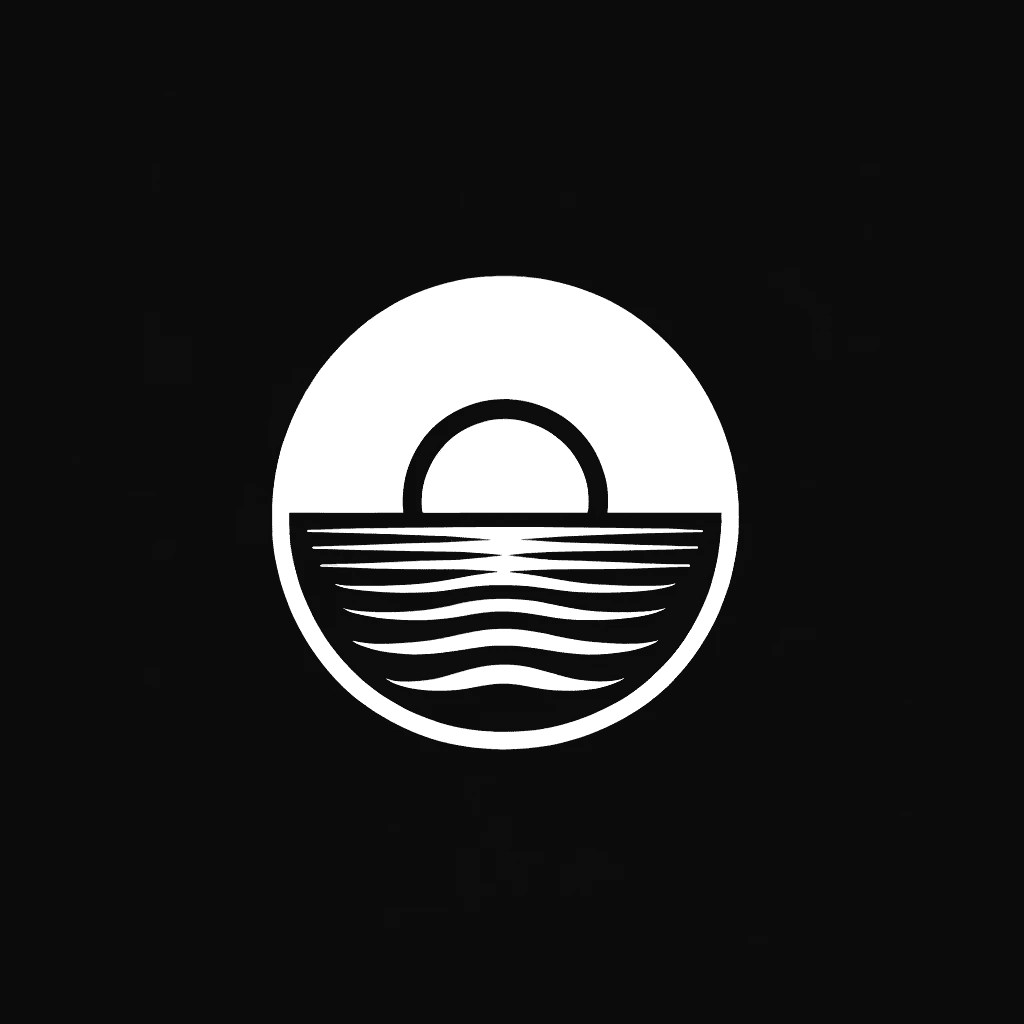In today's fast-paced digital world, the constant influx of emails can easily lead to email burnout. The stress of managing an overflowing inbox, responding to countless messages, and keeping up with important communication can become overwhelming. This is where AI email assistants come to the rescue. These intelligent tools are designed to streamline email management, increase productivity, and ultimately help prevent email burnout. In this blog post, we will explore the various ways in which AI email assistants can revolutionize your email experience and combat the detrimental effects of email burnout. Join us as we delve into the world of AI technology and discover how it can transform your email communication for the better.
Understanding Email Burnout: Causes and Consequences
Email burnout is a prevalent issue that affects individuals across various professions and industries. Understanding the causes and consequences of email burnout is crucial in order to effectively combat and prevent it. In this section, we will explore the factors that contribute to email burnout and the negative impacts it can have on individuals and their work.
Causes of Email Burnout
Overwhelming Volume of Emails: One of the primary causes of email burnout is the sheer volume of emails received on a daily basis. With the increase in remote work and digital communication, individuals are bombarded with a never-ending stream of messages, making it challenging to keep up and respond in a timely manner.
Lack of Effective Email Management: Poor email management practices, such as not organizing emails into folders or failing to prioritize and delegate tasks, can contribute to email burnout. Without a structured approach, individuals may find themselves constantly sifting through their inbox, resulting in increased stress and decreased productivity.
High Expectations for Immediate Responses: In today's fast-paced business environment, there is often an expectation for immediate responses to emails. This constant pressure to be responsive at all times can lead to heightened stress levels and a sense of urgency that can contribute to email burnout.
Inefficient Communication Channels: In some cases, email may not be the most appropriate or efficient communication channel for certain tasks or discussions. However, individuals may still find themselves drowning in emails that could have been better addressed through alternative means, such as phone calls or in-person meetings.
Consequences of Email Burnout
Decreased Productivity: The overwhelming nature of email burnout can significantly impact an individual's productivity. Spending excessive time managing emails can detract from more important tasks and prevent individuals from focusing on their core responsibilities.
Increased Stress and Anxiety: The constant pressure to stay on top of emails, respond promptly, and meet high expectations can lead to heightened levels of stress and anxiety. This can have detrimental effects on both mental and physical well-being.
Poor Work-Life Balance: Email burnout can blur the boundaries between work and personal life. Constantly checking and responding to emails outside of working hours can disrupt work-life balance and prevent individuals from fully disconnecting and recharging.
Decreased Job Satisfaction: The negative impacts of email burnout can also extend to job satisfaction. Feeling overwhelmed and constantly playing catch-up with emails can erode job satisfaction and contribute to feelings of burnout and disengagement.
By understanding the causes and consequences of email burnout, individuals and organizations can take proactive steps to address the issue and implement strategies that promote a healthier and more manageable email environment. In the following sections, we will explore how AI email assistants can help in preventing email burnout and mitigating its negative effects.
What is an AI Email Assistant?
An AI email assistant is a technological solution that leverages artificial intelligence (AI) capabilities to assist with email management and organization. These intelligent assistants are designed to automate and streamline various tasks associated with email communication, providing users with enhanced efficiency and productivity. In this section, we will delve into the definition, functionality, and workings of AI email assistants.
Definition and Functionality of AI Email Assistants
An AI email assistant is a software application or tool that utilizes AI algorithms to analyze, understand, and process email content. It goes beyond simple email filtering or categorization and offers advanced features to optimize email management. Some key functionalities of AI email assistants include:
Email Organization: AI email assistants can automatically categorize and sort incoming emails into relevant folders or labels based on predefined rules or user preferences. This helps users maintain a well-organized inbox and easily locate important messages.
Email Prioritization: By analyzing factors like sender importance, email content, and user behavior, AI email assistants can assign priority levels to incoming emails. This enables users to focus on the most critical messages and respond in a timely manner.
Smart Reply Suggestions: AI email assistants can generate intelligent suggestions for email responses based on the context of the message. These suggestions help save time and effort by providing users with pre-written or customizable responses that align with the content of the email.
Automated Follow-ups: AI email assistants can automatically detect emails that require follow-up actions and send reminders or notifications to ensure important tasks are not overlooked or forgotten.
How AI Email Assistants Work
The functioning of AI email assistants involves a combination of machine learning algorithms, natural language processing (NLP), and data analysis techniques. Here's a simplified overview of how AI email assistants typically work:
Data Collection: AI email assistants collect and analyze data from the user's email account, including email content, metadata, and user interactions.
Training and Machine Learning: Using the collected data, AI email assistants are trained using machine learning algorithms. These algorithms learn patterns, preferences, and behaviors to make accurate predictions and recommendations.
Contextual Analysis: AI email assistants apply natural language processing techniques to understand the context and intent behind emails. This allows them to accurately categorize, prioritize, and generate relevant suggestions for email management.
Continuous Improvement: AI email assistants continuously learn and adapt to user preferences and behaviors over time. They refine their algorithms and predictions based on user feedback and interactions to provide increasingly personalized and effective email assistance.
By harnessing the power of AI technology, email assistants offer a range of benefits that help individuals overcome the challenges of managing email overload. In the next section, we will explore the specific ways in which AI email assistants can help prevent email burnout.
How AI Email Assistant Helps in Preventing Email Burnout
Email burnout can be a significant challenge, but AI email assistants offer valuable solutions to help prevent and alleviate this issue. In this section, we will explore the ways in which AI email assistants can assist individuals in managing their emails more effectively, reducing stress, and preventing email burnout.
Managing and Prioritizing Emails
One of the primary benefits of AI email assistants is their ability to assist in managing and prioritizing emails. Here's how they can help:
Inbox Organization: AI email assistants can automatically sort and categorize incoming emails based on predefined rules or user preferences. This helps individuals maintain a clutter-free inbox and easily locate important messages.
Email Filtering: AI email assistants can filter out spam, promotional emails, and other irrelevant messages, reducing the time and effort required to sift through a crowded inbox.
Priority Sorting: By analyzing factors such as sender importance, email content, and user behavior, AI email assistants can assign priority levels to incoming emails. This allows individuals to focus on the most critical messages and respond promptly.
Automated Responses and Follow-ups
Another way AI email assistants help prevent email burnout is by automating responses and follow-ups, reducing the time and effort required for manual email management. Here's how they do it:
Smart Reply Suggestions: AI email assistants can generate intelligent suggestions for email responses based on the content of the message. This feature saves time and effort by offering pre-written or customizable responses that align with the context of the email.
Automated Follow-ups: AI email assistants can detect emails that require follow-up actions and send reminders or notifications to ensure important tasks are not overlooked or forgotten. This feature helps individuals stay on top of their email commitments and prevent important messages from slipping through the cracks.
Scheduling and Reminders
AI email assistants also offer scheduling and reminder features that contribute to preventing email burnout. Here's how they assist in this aspect:
Email Scheduling: AI email assistants enable individuals to schedule emails to be sent at a later time or date. This feature allows for better time management and ensures that emails are sent at the most appropriate moment, reducing the need for immediate responses.
Task Reminders: AI email assistants can set reminders for important tasks or deadlines mentioned in emails. This helps individuals stay organized and ensures that critical tasks are not forgotten or neglected.
By leveraging these features, AI email assistants empower individuals to manage their emails more efficiently, reduce the stress associated with email overload, and ultimately prevent email burnout. In the next section, we will explore the key features to look for when choosing an AI email assistant.
Key Features to Look for in an AI Email Assistant
When considering an AI email assistant to prevent email burnout, it is essential to look for specific key features that will enhance your email management experience. In this section, we will explore the essential features to consider when choosing an AI email assistant.
Integration with Common Email Platforms
Ensure that the AI email assistant you select seamlessly integrates with your preferred email platform. Common platforms include Gmail, Outlook, Yahoo Mail, and others. Compatibility ensures a smooth transition and allows you to leverage the assistant's features within your existing email environment.
User-friendly Interface
A user-friendly interface is crucial for easy navigation and efficient use of the AI email assistant. Look for an assistant that offers a clean and intuitive interface, allowing you to quickly access its features and customize settings to suit your preferences. A well-designed interface enhances user experience and simplifies email management.
Reliable Security Features
Emails often contain sensitive and confidential information, so it is vital to prioritize the security of your data. Ensure that the AI email assistant you choose provides robust security measures, such as encryption, two-factor authentication, and secure data storage. A reputable assistant will prioritize the protection of your personal and professional information.
Advanced Search and Filtering Capabilities
Efficient search and filtering capabilities are essential for managing a large volume of emails effectively. Look for an AI email assistant that offers advanced search options, such as searching by sender, subject, keywords, or date range. Additionally, robust filtering features allow you to create custom rules and automate the organization of your inbox.
Personalization and Customization Options
Every individual's email management needs are unique, so it is important to select an AI email assistant that offers personalization and customization options. Look for assistants that allow you to customize settings, prioritize certain senders, create custom email templates, and adjust notifications according to your preferences. The ability to tailor the assistant's features to your specific requirements will enhance its effectiveness in preventing email burnout.
By considering these key features, you can ensure that the AI email assistant you choose aligns with your email management goals and helps in preventing email burnout. In the next section, we will dive into real-life case studies and explore success stories of individuals and organizations that have benefited from using AI email assistants.
Case Studies: Success Stories of Using AI Email Assistants
Real-life case studies provide valuable insights into the effectiveness of AI email assistants in combating email burnout. In this section, we will explore a selection of success stories from individuals and organizations that have experienced positive outcomes by implementing AI email assistants.
Case Study 1: Company X
Company X, a fast-growing tech startup, was struggling with email overload and the associated burnout among its employees. They implemented an AI email assistant that integrated seamlessly with their existing email platform. The assistant's advanced filtering capabilities allowed employees to prioritize important emails and reduce time spent on irrelevant messages. As a result, employees reported increased productivity, reduced stress levels, and improved work-life balance.
Case Study 2: Professional Y
Professional Y, a busy consultant, was finding it challenging to manage numerous client communications through email. By utilizing an AI email assistant, Professional Y was able to automatically categorize and prioritize emails based on client importance, project deadlines, and other criteria. The assistant's smart reply suggestions and automated follow-up reminders streamlined communication and ensured timely responses. Professional Y experienced reduced email-related stress, improved client satisfaction, and increased overall efficiency.
Case Study 3: Entrepreneur Z
Entrepreneur Z, running a small business, was constantly overwhelmed by a high volume of emails. They decided to implement an AI email assistant with advanced search and filtering capabilities. This allowed Entrepreneur Z to quickly locate important emails, create custom filters, and automate email organization. With the assistant's scheduling feature, Entrepreneur Z could send emails at optimal times, avoiding the need for immediate responses. This resulted in improved time management, reduced email-related anxiety, and increased focus on core business tasks.
These case studies demonstrate the positive impact of AI email assistants in various professional settings. By leveraging the features and capabilities of these assistants, individuals and organizations can effectively combat email burnout, increase productivity, and improve overall well-being.
In conclusion, AI email assistants offer an intelligent solution to manage the overwhelming volume of emails and prevent email burnout. By organizing and prioritizing emails, automating responses and follow-ups, and providing scheduling and reminder features, these assistants streamline email management and enhance productivity. Key features to consider when choosing an AI email assistant include integration with common email platforms, a user-friendly interface, reliable security features, advanced search and filtering capabilities, and personalization options. Real-life case studies further highlight the success stories of individuals and organizations that have implemented AI email assistants to overcome email burnout and achieve better email management.
Remember, with the right AI email assistant, you can take control of your inbox, reduce stress, and achieve a healthier and more efficient approach to email communication.