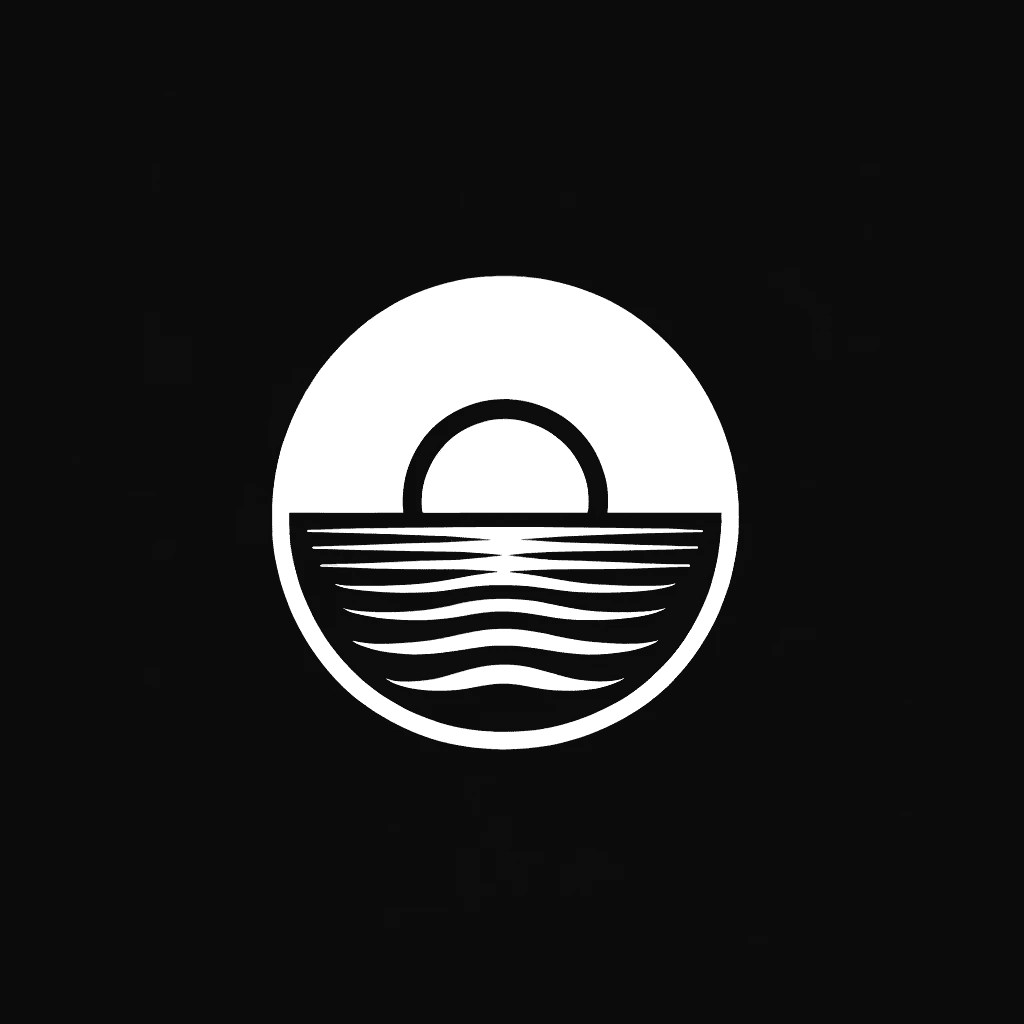Best Practices for Email Inbox Management
In today's digital age, email has become an integral part of professional communication. However, managing the influx of emails can often be overwhelming and time-consuming. That's why it's crucial to adopt effective email inbox management practices. By implementing the right strategies, you can ensure that your inbox remains organized, clutter-free, and helps you stay productive. In this article, we will explore the best practices for email inbox management, from understanding its importance to utilizing the right tools for success.
Understanding the Importance of Email Management
Email is not only a means of communication; it plays a vital role in professional settings. It serves as a record of conversations, decisions, and important information. Effective email management allows you to easily retrieve information when needed and ensures efficient collaboration with colleagues and clients.
In addition to its role as a communication tool, email also serves as a documentation system in many organizations. Emails often contain important details about projects, tasks, and agreements, serving as a digital paper trail for future reference. Properly managing your email not only helps you stay organized but also ensures that you have a comprehensive archive of past communications for legal or historical purposes.
The Role of Email in Professional Communication
Email serves as the primary form of communication in the business world. It enables quick and convenient correspondence, allowing professionals to share ideas, make decisions, and provide updates. With well-managed email, you can enhance your professional image, demonstrate promptness, and improve relationships with colleagues and clients.
Moreover, email etiquette is a crucial aspect of professional communication. Proper email management involves not only organizing your inbox but also crafting clear, concise, and professional messages. By following email best practices, such as using appropriate subject lines, addressing recipients correctly, and proofreading before sending, you can convey professionalism and respect in your interactions.
The Impact of Poor Email Management
On the other hand, poor email management can have detrimental effects on productivity and effectiveness. A cluttered inbox makes it difficult to find crucial emails and can lead to missed opportunities or important deadlines. It can also create unnecessary stress, as constantly searching for emails and sifting through irrelevant messages can be frustrating and time-consuming.
Furthermore, poor email management can result in security risks for organizations. Neglecting to organize and secure sensitive information in emails can lead to data breaches or leaks, compromising confidential data. Implementing proper email management practices, such as encryption for sensitive information and regular inbox clean-ups, is essential for safeguarding both personal and organizational data.
Setting Up Your Email Inbox for Success
Before diving into effective email management strategies, it's essential to set up your email inbox in a way that supports productivity and organization. A well-organized inbox can save you time and reduce stress by making it easier to find important emails and prioritize tasks.
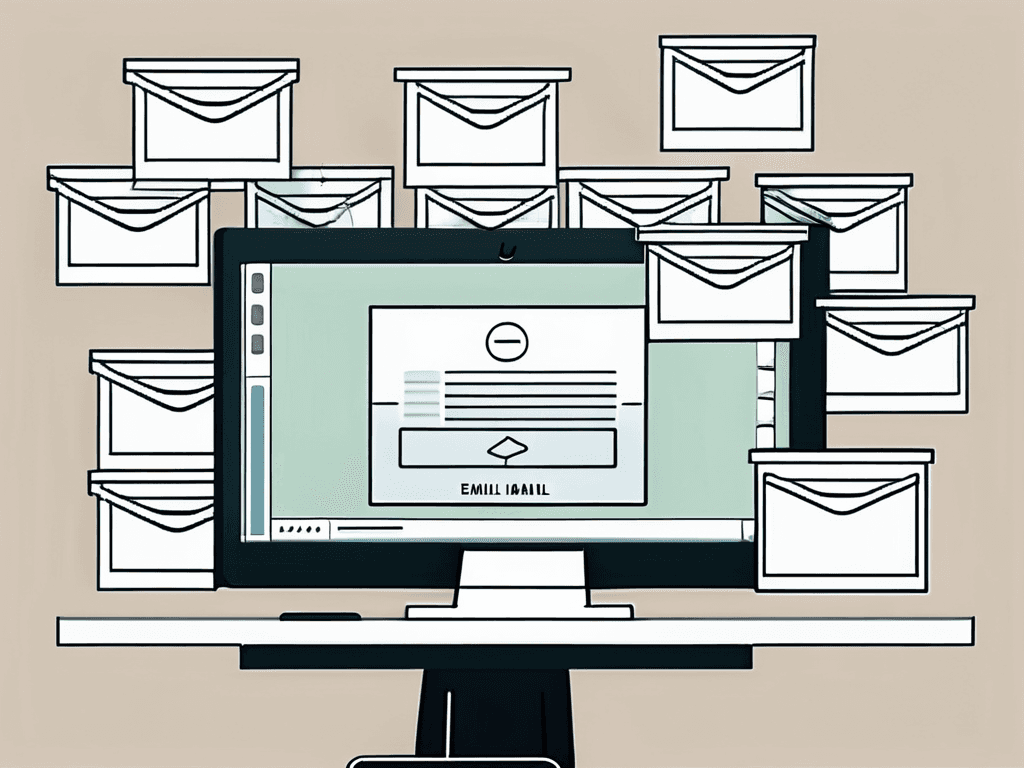
One key aspect of setting up your email inbox for success is customizing your email settings to suit your preferences and workflow. This includes adjusting notification settings, setting up email signatures, and configuring email filters to automatically sort incoming messages.
Choosing the Right Email Platform
Start by choosing the most suitable email platform for your needs. Consider factors such as storage capacity, user-friendly interface, and compatibility with your devices. Popular options include Gmail, Outlook, and Apple Mail. Explore the features and capabilities of each platform to make an informed decision. Additionally, consider the security features offered by each platform to ensure the protection of your sensitive information.
Organizing Your Inbox: Folders and Labels
Once you've selected your email platform, it's time to organize your inbox. Create folders or labels to categorize different types of emails, such as work-related, personal, and subscriptions. This segmentation allows you to quickly locate specific emails and prevents your inbox from becoming cluttered. Be consistent with your folder structure to maintain a streamlined organization system. Consider setting up rules or filters to automatically sort incoming emails into the appropriate folders based on sender, subject, or keywords.
Implementing Effective Email Management Strategies
Now that your email inbox is set up, it's time to implement strategies that will help you manage your emails efficiently.
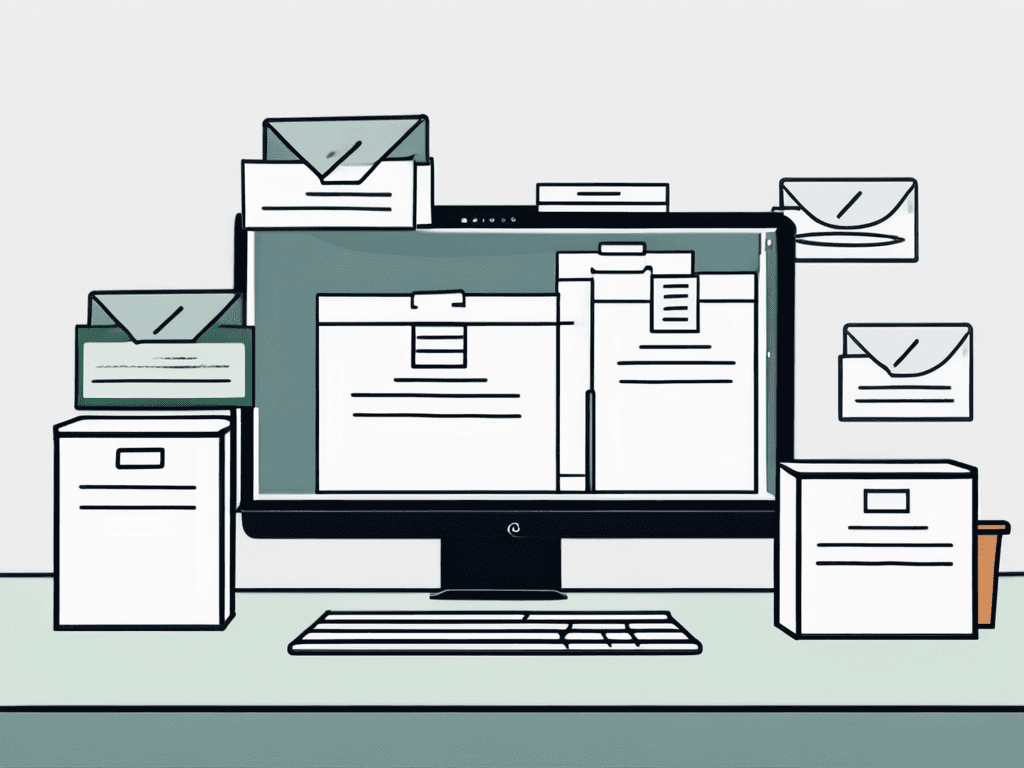
Effective email management goes beyond just organizing your inbox. It involves developing a systematic approach to handling emails that allows you to stay on top of your communication without feeling overwhelmed. By implementing the right strategies, you can streamline your workflow and increase your productivity.
Prioritizing Emails: Urgent vs. Important
Not all emails are created equal. To avoid feeling overwhelmed, it's crucial to prioritize your inbox. Differentiate between urgent and important emails. Urgent emails require immediate attention and response, while important emails may not require immediate action but are significant for your work or projects. By setting priorities, you can allocate your time and energy effectively.
When prioritizing emails, consider using tools like email filters and labels to categorize incoming messages based on their urgency and importance. This will help you focus on the most critical tasks first and avoid getting bogged down by less pressing matters.
The Art of Email Delegation
Delegating tasks through email is an effective way to distribute workload and ensure timely completion of projects. When faced with an email that requires action but is better handled by someone else, delegate it to the appropriate team member. Clearly communicate expectations and deadlines to ensure smooth workflow and avoid unnecessary delays.
Remember, effective delegation is not just about offloading tasks; it's also about empowering your team members and leveraging their skills and expertise. By delegating strategically, you can free up your time to focus on high-priority tasks and foster a culture of collaboration within your team.
Maintaining a Clean and Efficient Inbox
Regular maintenance is key to keeping your inbox clutter-free and promoting efficiency.
When it comes to email management, staying organized is essential for productivity. A cluttered inbox can lead to missed deadlines, overlooked tasks, and unnecessary stress. By implementing a few simple strategies, you can transform your inbox into a well-oiled communication hub that supports your daily workflow.
Regular Inbox Cleaning: Why and How
Schedule dedicated time to declutter your inbox. Archive or delete emails that no longer require your attention. Respond to pending emails and file away those that have been addressed. By regularly cleaning your inbox, you'll cultivate a sense of control and reduce the chances of missing important messages.
Consider creating specific folders or labels to categorize your emails based on priority or topic. This way, you can easily locate relevant information when needed. Remember, a tidy inbox is not just visually appealing—it also streamlines your workflow and saves you precious time in the long run.
Avoiding Email Overload: Unsubscribe and Filter
One of the main culprits of an overloaded inbox is an influx of unnecessary emails. Take the time to unsubscribe from irrelevant newsletters or promotional emails that are no longer of interest to you. Additionally, set up filters or rules to automatically sort incoming emails into specific folders. This will keep your primary inbox focused on essential messages.
Another helpful tip is to establish clear email management boundaries. Avoid checking your inbox outside of designated times to prevent distractions and maintain focus on your current tasks. By setting boundaries and sticking to them, you can regain control over your email habits and boost your overall productivity.
Utilizing Email Management Tools and Software
Various tools and software are available to support email inbox management. Managing emails efficiently is essential in today's fast-paced digital world, where communication plays a vital role in personal and professional interactions.
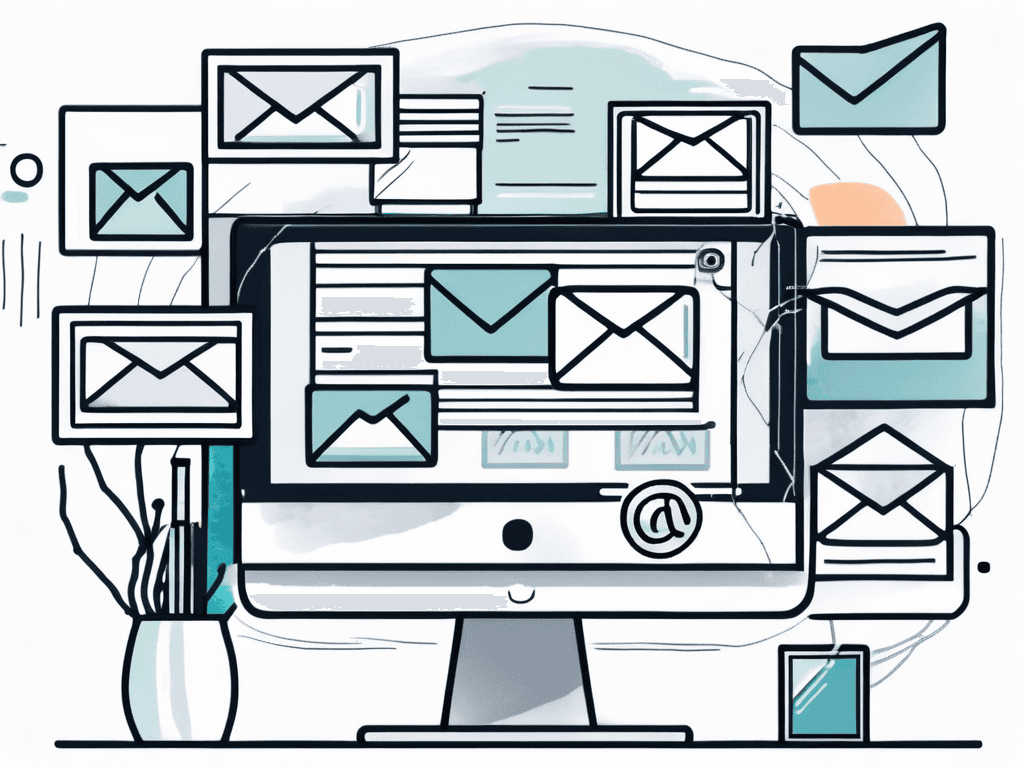
Overview of Popular Email Management Tools
Take advantage of tools such as Boomerang, SaneBox, or Mailbird, which offer features like email snoozing, reminders, and advanced filtering options. These tools provide additional functionality and can help streamline your email workflow. Boomerang, for instance, allows you to schedule emails to be sent at a later time, ensuring your messages reach recipients at the most convenient moment. SaneBox uses artificial intelligence to prioritize emails and declutter your inbox, saving you valuable time. Mailbird offers a user-friendly interface with customization options to tailor your email management experience.
Exploring these tools in depth can reveal hidden gems that align with your unique email management needs. Whether you are a busy professional juggling multiple projects or an entrepreneur looking to optimize your communication processes, these tools can be game-changers in enhancing your productivity.
Selecting the Right Tool for Your Needs
Consider your specific requirements and workflow when choosing an email management tool. Research and test different options to find one that aligns with your preferences and enhances your productivity. Look for features such as integration with other productivity apps, mobile accessibility, and customer support to ensure a seamless experience.
Moreover, staying updated on the latest trends and advancements in email management technology can give you an edge in optimizing your inbox organization. Continuous learning and adaptation to new tools and strategies can lead to increased efficiency and effectiveness in handling your email correspondence.
In conclusion, implementing the best practices for email inbox management is crucial for professionals seeking to maintain organization, boost productivity, and reduce stress. By understanding the importance of email management, setting up an effective inbox structure, and utilizing the right strategies and tools, you can stay on top of your emails and make the most of your professional communication.