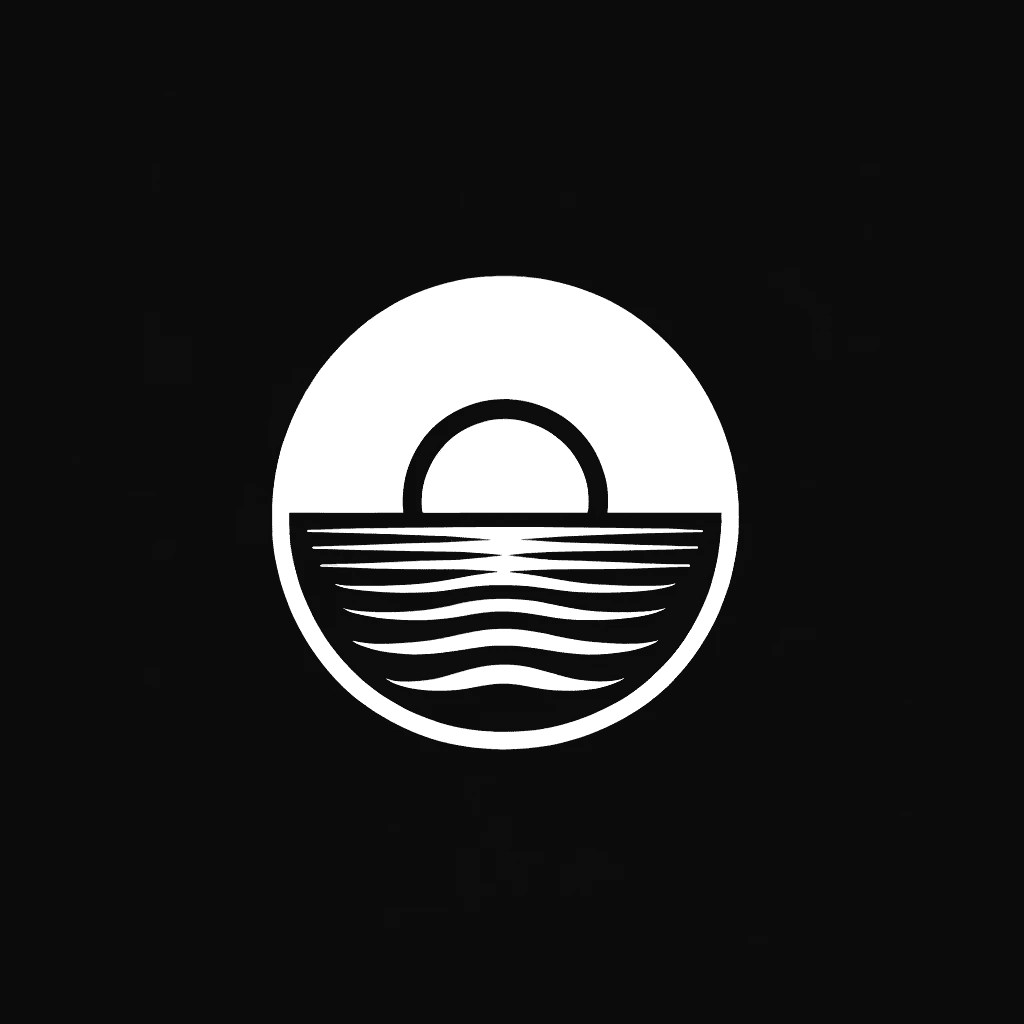Our inboxes can easily become overwhelming, leading to email burnout. The constant flood of messages, notifications, and demands can leave us feeling drained and stressed. However, with the right strategies and tools, it is possible to regain control of your inbox and overcome email burnout. In this blog post, we will explore the causes and symptoms of email burnout, effective email management strategies, how to prioritize emails, reduce email volume, and maintain a healthy relationship with your inbox. Let's dive in and discover how to conquer email burnout once and for all!
Understanding Email Burnout: Causes and Symptoms
Email burnout can be attributed to various factors and understanding its causes and symptoms is crucial in finding effective solutions. By recognizing the underlying issues and identifying the warning signs, you can take proactive steps to address and overcome email burnout.
Causes of Email Burnout
Overwhelming Volume: The sheer number of emails received on a daily basis can be overwhelming, especially if they require immediate attention or action. This constant influx can lead to a sense of being constantly "on" and unable to disconnect from work or personal obligations.
Lack of Boundaries: In today's always-connected world, it can be challenging to establish clear boundaries between work and personal life. When emails encroach on personal time, it can lead to heightened stress levels and a feeling of being constantly on call.
Inefficient Email Management: Poor email management practices, such as not organizing emails into folders or failing to respond in a timely manner, can contribute to email overload. This lack of organization and structure can make it difficult to stay on top of emails, leading to burnout.
Unclear Communication Expectations: When communication expectations are unclear, it can result in excessive back-and-forth emails or a constant need to be checking for updates. This lack of clarity can lead to frustration and fatigue.
Symptoms of Email Burnout
Constant Stress: Feeling overwhelmed and stressed by the thought of checking your inbox or the never-ending stream of emails can be a clear sign of email burnout. This stress can spill over into other areas of your life, affecting your overall well-being.
Decreased Productivity: When email burnout sets in, it can significantly impact your productivity. Constantly being focused on emails and feeling the need to respond immediately can distract you from completing important tasks or projects.
Lack of Motivation: Email burnout can lead to a decrease in motivation and enthusiasm for your work. The never-ending cycle of emails can make you feel like you are not making progress or achieving meaningful outcomes.
Physical and Emotional Exhaustion: The toll of email burnout is not only mental but also physical and emotional. Constantly being glued to your inbox can drain your energy and leave you feeling emotionally exhausted.
By understanding the causes and recognizing the symptoms of email burnout, you can begin to take proactive measures to address these issues and regain control over your inbox. In the following sections, we will explore effective email management strategies, how to prioritize emails, reduce email volume, and maintain a healthy relationship with your inbox.
Effective Email Management Strategies
Effective email management is essential for combating email burnout and reclaiming control over your inbox. By implementing practical strategies and utilizing helpful tools, you can streamline your email workflow, improve productivity, and reduce the stress associated with managing emails. In this section, we will explore the reasons why effective email management is crucial, discuss various tools for managing emails, and provide tips for creating an efficient email workflow.
Why Effective Email Management is Needed
Time and Productivity: Managing emails can consume a significant amount of time if not handled efficiently. By implementing effective email management strategies, you can optimize your time and enhance productivity by focusing on essential tasks and responsibilities.
Reduced Stress: A cluttered inbox and the constant pressure to respond to every email can contribute to heightened stress levels. Implementing effective email management techniques can help you feel more in control and reduce the stress associated with email overload.
Improved Communication: Effective email management ensures that important messages are not lost in the sea of emails. By organizing and prioritizing emails, you can enhance communication and ensure timely responses to critical messages.
Tools for Managing Emails
Email Filters and Rules: Most email providers offer features that allow you to set up filters and rules to automatically sort and organize incoming emails. By creating filters based on criteria such as sender, subject, or keywords, you can ensure that emails are automatically directed to specific folders, reducing clutter in your main inbox.
Email Productivity Apps: There are numerous email productivity apps available that can assist in managing emails more efficiently. These apps often provide features such as snooze options, email tracking, and reminders, helping you stay organized and on top of important messages.
Task and Project Management Tools: Integrating task and project management tools with your email can be beneficial for managing emails related to specific tasks or projects. These tools allow you to create tasks, assign deadlines, and track progress, ensuring that relevant emails are organized and easily accessible.
Creating an Efficient Email Workflow
Set Specific Times for Email Checking: Constantly checking your inbox throughout the day can disrupt your workflow and decrease productivity. Instead, establish specific times during the day dedicated to checking and responding to emails. This enables you to focus on other tasks without constant email interruptions.
Use the Two-Minute Rule: If an email can be addressed and resolved within two minutes, take care of it immediately. This prevents small tasks from piling up and cluttering your inbox.
Implement the "Inbox Zero" Approach: The "Inbox Zero" approach involves regularly processing your inbox to ensure it remains empty or close to empty. This method encourages you to take immediate action on emails, whether it's responding, deleting, archiving, or delegating them.
By implementing these effective email management strategies, you can regain control over your inbox, reduce email-related stress, and improve productivity. In the next section, we will delve into the importance of prioritizing emails and provide techniques to help you manage your inbox effectively.
How to Prioritize Emails
Prioritizing emails is a crucial skill for managing your inbox effectively and avoiding email burnout. By identifying high-priority emails and organizing them accordingly, you can ensure that important messages receive prompt attention while minimizing time spent on less important ones. In this section, we will discuss how to recognize high-priority emails, techniques for prioritizing emails, and the role of email filters in streamlining your inbox.
Recognizing High-priority Emails
Urgency and Time Sensitivity: Emails that require immediate attention due to time-sensitive matters or urgent requests should be prioritized. Look for keywords like "urgent," "action required," or specific deadlines in the email subject or body.
Importance to Your Goals and Responsibilities: Identify emails that directly align with your goals, projects, or responsibilities. These emails are typically related to critical tasks, deadlines, or high-priority projects.
Sender's Importance or Authority: Emails from supervisors, clients, or key stakeholders often carry higher priority due to their significance in decision-making or business-critical matters.
Techniques for Prioritizing Emails
The Eisenhower Matrix: The Eisenhower Matrix is a popular time management tool that helps prioritize tasks, including emails. Categorize your emails into four quadrants: Urgent and important, important but not urgent, urgent but not important, and neither urgent nor important. Focus on addressing emails in the urgent and important quadrant first.
Subject Line and Preview Text: Quickly scan the subject line and preview text of emails to determine their relevance and urgency. This can help you prioritize emails based on their content without having to open each one.
Flagging or Marking Emails: Utilize email features such as flagging or marking emails as important to visually distinguish them from others. This allows you to easily identify and prioritize important emails.
The Role of Email Filters
Automating Email Organization: Set up email filters to automatically sort incoming emails into specific folders based on predefined criteria. This helps prioritize emails by directing them to the appropriate folders for easier access and efficient management.
Separating High-priority Emails: Create filters that automatically categorize and highlight high-priority emails. This ensures that these important messages stand out in your inbox and receive immediate attention.
By applying these techniques and leveraging email filters, you can prioritize your emails effectively, focus on critical tasks, and minimize the risk of overlooking important messages. In the next section, we will explore strategies for reducing email volume and decluttering your inbox.
Reducing Email Volume
Reducing email volume is essential for managing email overload and preventing email burnout. By implementing strategies to declutter your inbox and minimize unnecessary emails, you can regain control over your email communication and focus on the most important messages. In this section, we will explore how to unsubscribe from unnecessary newsletters and notifications, setting boundaries and expectations, and alternatives to email communication.
Unsubscribe from Unnecessary Newsletters and Notifications
Review Your Subscriptions: Take the time to review the newsletters and email subscriptions you are currently subscribed to. Unsubscribe from those that no longer provide value or are no longer of interest to you.
Use Unsubscribe Links: When you receive newsletters or promotional emails, make use of the unsubscribe links provided at the bottom of the emails. This ensures that you no longer receive future emails from the sender.
Create Filters for Newsletters: For newsletters that you still find valuable but don't require immediate attention, create filters to automatically direct them to separate folders. This keeps them organized and prevents them from cluttering your main inbox.
Setting Boundaries and Expectations
Establish Email Response Times: Clearly define your email response times and communicate them to your colleagues, clients, and contacts. Setting expectations about when you will respond to emails helps manage others' expectations and reduces the pressure to respond immediately.
Utilize Out of Office Messages: When you are away from work or on vacation, activate out of office messages to inform senders of your absence. Include alternative contact information or an emergency contact for urgent matters. This helps manage expectations and reduces the number of follow-up emails.
Alternatives to Email Communication
Instant Messaging Tools: Utilize instant messaging tools, such as Slack or Microsoft Teams, for quick and informal communication within your team or organization. This can reduce the need for lengthy email threads and provide a more efficient way to exchange information.
Scheduling Tools: Instead of coordinating meetings or appointments via email, use scheduling tools like Calendly or Doodle to streamline the process. These tools allow others to view your availability and book time slots directly, minimizing the back-and-forth email communication.
Project Management Platforms: For collaborative projects, consider using project management platforms like Trello or Asana. These platforms centralize communication, task assignments, and file sharing, reducing the need for excessive email exchanges.
By implementing strategies to reduce email volume, you can declutter your inbox, minimize distractions, and focus on essential communication. In the next section, we will explore maintaining a healthy relationship with emails by setting specific times for checking emails, keeping work and personal emails separate, and taking regular breaks from email.
Maintaining a Healthy Relationship with Emails
Maintaining a healthy relationship with emails is crucial for preventing email burnout and striking a balance between productivity and well-being. By implementing strategies to manage your email habits and establishing boundaries, you can reduce stress and maintain a healthier approach to email communication. In this final section, we will explore setting specific times for checking emails, keeping work and personal emails separate, and the importance of taking regular breaks from email.
Setting Specific Times for Checking Emails
Designated Email Time: Instead of constantly checking your inbox throughout the day, set specific times dedicated to checking and responding to emails. This allows you to allocate focused time for email management without it becoming a constant distraction.
Disable Notifications: Turn off email notifications on your devices to minimize interruptions and maintain focus on your tasks. By eliminating constant email alerts, you can avoid the urge to constantly check your inbox and stay more productive.
Keeping Work and Personal Emails Separate
Separate Email Accounts: Maintain separate email accounts for work and personal use. This separation helps you mentally distinguish between work-related communication and personal matters, reducing the chances of work-related stress encroaching on personal time.
Different Email Apps or Tabs: Use different email apps or browser tabs for work and personal email accounts. This physical separation helps in avoiding confusion and ensures that you are not constantly exposed to work-related emails outside of designated work hours.
Taking Regular Breaks from Email
Email-Free Time Blocks: Dedicate specific time blocks during your workday to be email-free. Use this time to focus on important tasks, projects, or creative work without the interruption of email distractions.
Disconnecting During Personal Time: Establish boundaries by disconnecting from email during personal time. This allows you to recharge and engage in activities outside of work without the constant pull of work-related communication.
Engage in Mindfulness Practices: Incorporate mindfulness practices, such as meditation or deep breathing exercises, to help manage stress and maintain a healthy perspective on email communication. These practices can help you stay present, reduce anxiety, and avoid becoming overwhelmed by the demands of your inbox.
By setting specific email-checking times, keeping work and personal emails separate, and taking regular breaks from email, you can foster a healthier relationship with your inbox. Remember, email is a tool to facilitate communication and productivity, but it should not consume your entire workday or encroach on your personal life. Implement these strategies to establish boundaries and regain control over your email usage.
In conclusion, overcoming email burnout requires a combination of effective email management strategies, prioritization techniques, reducing email volume, and maintaining a healthy relationship with your inbox. By implementing the tips and techniques discussed in this blog post, you can reclaim control over your email communication, reduce stress, and improve overall productivity and well-being. Remember, it's not about completely eliminating emails, but finding a balance that works for you. So, take charge of your inbox and conquer email burnout once and for all!