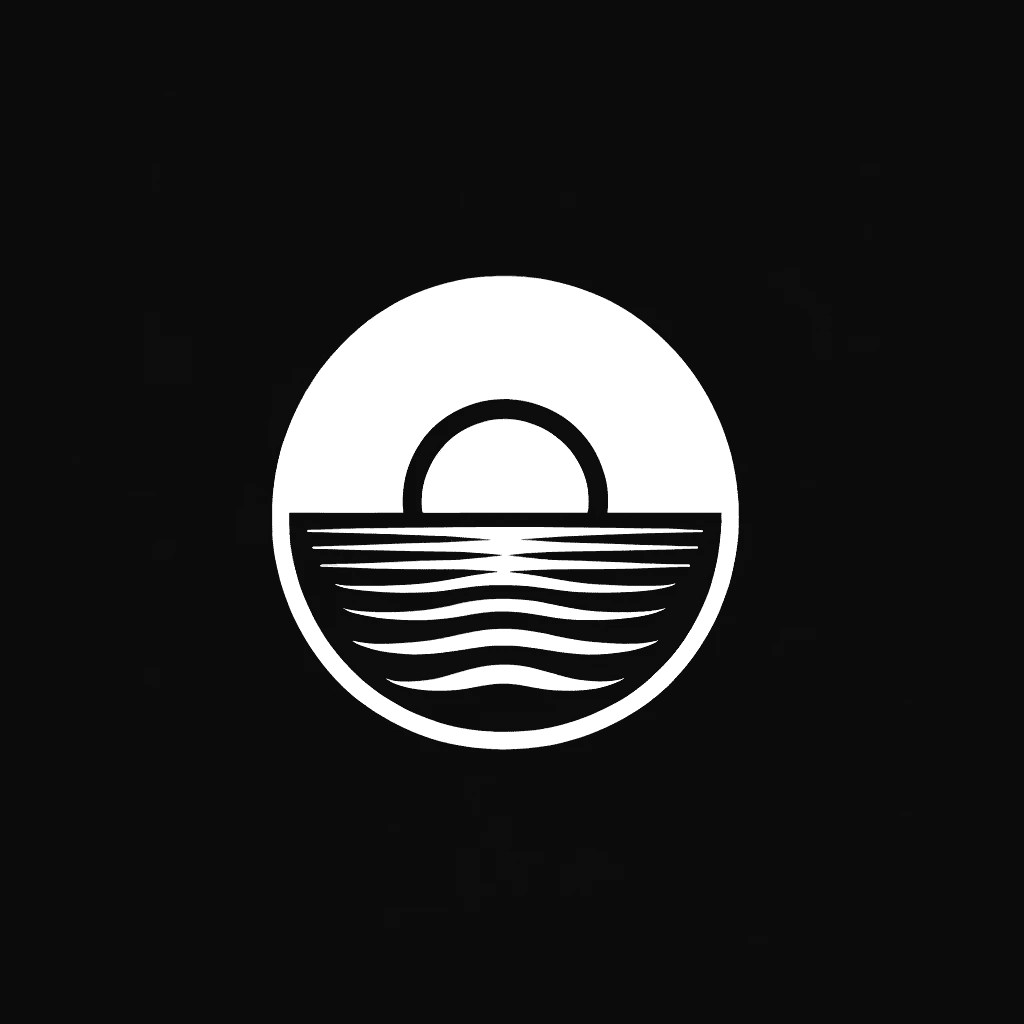In today's fast-paced work environment, email has become an essential tool for communication and collaboration. However, with the constant influx of emails, many professionals find themselves overwhelmed and struggling to keep up. Managing email overload at work has become a common challenge that can impact productivity, efficiency, and overall well-being. In this blog post, we will explore the causes and consequences of email overload, as well as effective strategies to reduce it. We will also delve into the importance of implementing email policies in the workplace and provide real-life case studies of successful email management practices. If you're looking to regain control of your inbox and optimize your email workflow, stay tuned for valuable insights and practical tips ahead.
Understanding Email Overload: Its Causes and Consequences
Email overload can be a significant source of stress and frustration in the workplace. To effectively manage it, it is crucial to understand its causes and the potential consequences it can have on individuals and organizations. In this section, we will delve into the various factors contributing to email overload and explore the negative impacts it can have.
Causes of Email Overload
Increased Communication Dependency: In today's digital age, email has become the primary mode of communication in most workplaces. The ease of sending and receiving messages has led to an exponential increase in the volume of emails being exchanged.
Lack of Email Etiquette: Poor email etiquette, such as unnecessary "reply all" messages, lengthy email threads, and excessive CCing, can contribute to email overload. When individuals are not mindful of their communication habits, it can lead to an overwhelming number of messages flooding inboxes.
Misuse of Email for Task Management: Many professionals use their email inbox as a to-do list, resulting in a cluttered and overwhelming workspace. When emails pile up and tasks get buried, it becomes challenging to prioritize and stay organized.
Inefficient Communication Practices: Inefficient communication practices, such as lengthy and convoluted emails, can contribute to email overload. When messages are unclear or require multiple back-and-forths to clarify, it can consume valuable time and increase the overall volume of emails.
Lack of Email Management Skills: Many professionals have not been trained on effective email management techniques. Without the necessary skills and strategies, individuals may struggle to keep up with their inbox, leading to email overload.
Consequences of Email Overload
Decreased Productivity: Constantly checking and responding to emails can disrupt workflow and hinder productivity. The time spent on managing emails can take away from important tasks and projects, resulting in delays and lower overall output.
Increased Stress and Burnout: The never-ending stream of emails can create a sense of urgency and pressure to constantly be available and responsive. This can lead to increased stress levels and contribute to burnout among employees.
Missed Opportunities and Communication Breakdowns: When email overload becomes overwhelming, important messages can get buried or overlooked. This can lead to missed opportunities, delayed responses, and potential breakdowns in communication with colleagues, clients, or stakeholders.
Poor Work-Life Balance: Constantly being tied to the inbox can blur the boundaries between work and personal life. With the constant influx of emails, professionals may find it difficult to disconnect and fully engage in leisure activities or spend quality time with loved ones.
By understanding the causes and consequences of email overload, we can better appreciate the importance of implementing effective strategies to manage it. In the following sections, we will explore actionable tips and techniques to help you regain control of your inbox and optimize your email workflow.
Strategies to Reduce Email Overload
Reducing email overload requires implementing effective strategies to streamline your inbox and optimize your email workflow. In this section, we will explore a range of practical strategies that can help you regain control of your email and improve productivity.
Prioritize Your Emails
Set Clear Priorities: Not all emails require immediate attention. Prioritize your emails based on their urgency and importance. Use tools like flags, stars, or labels to categorize emails and easily identify those that need immediate action.
Create Filters and Rules: Utilize the filtering and rules features in your email client to automatically sort incoming emails into different folders or labels. This can help you separate important messages from newsletters, promotions, or other non-essential emails.
Implement the 4 D's Method: When processing emails, apply the 4 D's method: Delete unnecessary or spam emails, Delegate tasks that can be handled by someone else, Respond promptly to urgent or time-sensitive emails, and Defer non-urgent emails that require more time or attention.
Use Email Filters and Folders
Create Folders and Labels: Organize your inbox by creating folders or labels to categorize emails based on projects, clients, or specific topics. This helps you easily locate and manage emails related to specific areas of your work.
Automate Email Sorting: Take advantage of email filters to automatically sort incoming emails into relevant folders or labels. Set up rules based on sender, subject, keywords, or other criteria to streamline the organization of your inbox.
Archive or Move Completed Emails: Once you have dealt with an email and no longer need it for reference, archive it or move it to a designated folder. This helps keep your inbox clutter-free and ensures that only relevant emails remain visible.
Unsubscribe from Unnecessary Newsletters and Updates
Identify and Unsubscribe: Take the time to identify newsletters, subscriptions, or updates that you no longer find valuable. Unsubscribe from them to prevent unnecessary emails from flooding your inbox.
Use Unroll.me or Similar Services: Consider using services like Unroll.me to manage your subscriptions. These tools allow you to consolidate and manage subscription emails in a single digest, reducing clutter in your inbox.
Create a Separate Email Address: If you frequently sign up for newsletters or promotions, consider creating a separate email address specifically for these subscriptions. This way, they won't clutter your primary work inbox.
By implementing these strategies, you can significantly reduce email overload and maintain a more organized and efficient email workflow. In the next section, we will explore effective email management tools that can further enhance your productivity and help you stay on top of your inbox.
Effective Email Management Tools
To further streamline your email management and enhance productivity, there are various tools and software available that can assist in managing email overload. In this section, we will explore some effective email management tools that can optimize your inbox organization and workflow.
Email Management Software
Microsoft Outlook: Outlook is a widely used email management software that offers robust features for organizing and managing emails. It allows you to create folders, set up rules, prioritize emails, and schedule emails for later delivery.
Gmail: Gmail, Google's email service, provides several built-in features to manage emails effectively. It offers labels, filters, and priority inbox options to help you organize and categorize your emails based on your preferences.
Spark: Spark is a popular email client available for both desktop and mobile devices. It offers smart inbox organization, email snoozing, quick replies, and advanced search capabilities to help you stay on top of your emails.
Built-in Tools in Email Platforms
Email Filters: Most email platforms, including Outlook and Gmail, offer built-in filtering options. These filters allow you to automatically sort incoming emails into specific folders or labels based on criteria such as sender, subject, or keywords.
Email Rules: Email rules enable you to automate actions for specific types of emails. For example, you can set rules to automatically forward emails from a specific sender to a designated colleague or move emails containing specific keywords to a particular folder.
Snooze or Delayed Delivery: Some email platforms provide the option to snooze or delay the delivery of emails. This feature allows you to temporarily hide emails from your inbox and bring them back at a later specified time or date when you are ready to address them.
Using AI Assistants for Email Management
Boomerang: Boomerang is an AI-powered email productivity tool that integrates with popular email platforms. It offers features such as email scheduling, email reminders, and inbox pause, helping you better manage your email workflow.
SaneBox: SaneBox is an AI-based email management tool that automatically sorts your incoming emails into different folders based on their importance. It learns your email behavior over time and adapts to your preferences, ensuring that important emails remain in your primary inbox.
ClearContext: ClearContext is an email management plugin that works with Microsoft Outlook. It provides features like email prioritization, automated filing, and follow-up reminders, allowing you to stay organized and focused on important emails.
These email management tools can significantly improve your efficiency and help you stay organized amidst the constant influx of emails. Experiment with different tools to find the ones that best suit your needs and preferences. In the following section, we will explore the importance of implementing email policies in the workplace to foster a more organized email culture.
Implementing Email Policies in the Workplace
Implementing email policies in the workplace is crucial for creating an organized email culture and promoting effective email management practices. In this section, we will explore the importance of establishing email policies, along with practical steps to implement them.
Creating an Organized Email Culture
Establish Clear Guidelines: Develop clear guidelines and expectations for email usage within your organization. Clearly communicate the importance of maintaining an organized inbox, prompt responses, and appropriate email etiquette.
Encourage Email Etiquette Best Practices: Promote email etiquette best practices such as using concise and clear subject lines, avoiding excessive CCing and "reply all" messages, and keeping emails focused and to the point. Encourage employees to be mindful of their email habits to reduce unnecessary email volume.
Promote Inbox Cleanliness: Encourage employees to regularly declutter their inboxes by archiving or filing completed emails, unsubscribing from unnecessary newsletters, and deleting spam or irrelevant messages. Emphasize the importance of maintaining a clean and organized inbox as a productivity-enhancing practice.
Setting Boundaries for Email Use
Define Email Response Expectations: Clearly define expectations for email response times based on urgency and importance. Establish guidelines that set realistic expectations for employees without creating a constant need for immediate responses.
Encourage Offline Time: Encourage employees to take offline breaks by setting specific timeframes when they are not expected to respond to emails. This promotes work-life balance and helps prevent burnout.
Alternative Communication Channels: Encourage the use of alternative communication channels for non-urgent or quick conversations. Encourage face-to-face discussions, instant messaging platforms, or collaborative tools for efficient and timely communication that can reduce reliance on email.
Regular Training and Updates on Email Management
Provide Email Management Training: Conduct regular training sessions to educate employees on effective email management techniques. Cover topics such as inbox organization, email prioritization, and time-saving tips to help employees optimize their email workflows.
Share Best Practices: Encourage employees to share their own email management best practices and success stories. This fosters a culture of collaboration and continuous improvement when it comes to managing email overload.
Stay Updated on Email Tools and Features: Regularly inform employees about new email tools, features, and updates that can enhance their email management experience. Encourage them to explore and utilize these resources to improve their productivity.
By implementing email policies in the workplace, you can create a culture that promotes efficient email management and reduces email overload. In the next section, we will dive into real-life case studies of successful email management practices in different work settings.
Case Studies: Successful Management of Email Overload
In this section, we will explore real-life case studies of successful email management practices in various work settings. These case studies provide practical examples of how individuals and organizations have effectively managed email overload to improve productivity and reduce stress.
Case Study 1: Large Corporation
Company Name: ABC Corporation
Challenge: ABC Corporation, a multinational company with thousands of employees, was struggling with email overload. Employees were overwhelmed by the sheer volume of emails received daily, leading to decreased productivity and increased stress levels.
Solution: The company implemented an email management strategy that included the following:
Email Training Programs: ABC Corporation conducted training programs to educate employees on effective email management techniques. They provided tips on prioritization, folder organization, and email etiquette best practices.
Email Filters and Rules: Employees were encouraged to set up email filters and rules to automatically sort incoming emails into appropriate folders. This helped employees quickly identify and address important emails while reducing the clutter in their inboxes.
Collaboration Tools Adoption: The company promoted the use of collaboration tools, such as project management platforms and instant messaging applications, to reduce reliance on email for non-essential communication. This helped streamline communication and reduced the need for unnecessary email exchanges.
Results: The implementation of these strategies resulted in significant improvements. Employees reported feeling less overwhelmed by their inboxes, resulting in increased productivity and better work-life balance. The company saw a reduction in email-related stress and improved overall communication efficiency.
Case Study 2: Small Business
Company Name: XYZ Solutions
Challenge: XYZ Solutions, a small business with a team of 20 employees, faced email overload that hindered effective communication and timely response to client inquiries. The high volume of emails was creating a backlog, leading to missed opportunities and dissatisfied clients.
Solution: To address the email overload challenge, XYZ Solutions implemented the following strategies:
Email Response Protocol: The company established an email response protocol that set clear expectations for response times based on urgency. This helped prioritize emails and ensured timely communication with clients.
Email Management Tools: XYZ Solutions introduced an email management tool that automatically sorted incoming emails into different folders based on their priority. This allowed employees to focus on high-priority emails and reduced time spent on sorting through the inbox.
Shared Email Inbox: The company created a shared email inbox for specific departments or teams. This allowed multiple employees to collectively manage and respond to emails related to a particular project or client, ensuring faster response times.
Results: The implementation of these strategies led to improved email management and client satisfaction. The shared email inbox improved collaboration and reduced the risk of emails being missed or overlooked. The email response protocol helped prioritize client inquiries, resulting in quicker response times and increased client trust.
Case Study 3: Individual Professional
Name: Sarah Thompson
Challenge: Sarah Thompson, a freelance consultant, was struggling to manage email overload while juggling multiple client projects. Her inbox was constantly flooded, making it difficult to prioritize and respond to important emails in a timely manner.
Solution: Sarah implemented the following strategies to better manage her email overload:
Time Blocking: She allocated specific time blocks in her schedule dedicated solely to email management. By setting aside dedicated time for email, Sarah was able to focus on her inbox without it interfering with her other work tasks.
Email Templates and Canned Responses: Sarah created a library of email templates and canned responses for frequently asked questions or common client inquiries. This allowed her to respond quickly and efficiently, saving time and reducing the need for repetitive typing.
Regular Email Purging: Sarah made it a habit to regularly purge her inbox by archiving or deleting unnecessary emails. This helped keep her inbox clutter-free and ensured that only relevant and actionable emails remained visible.
Results: By implementing these strategies, Sarah experienced improved email management and increased productivity. She was able to respond to client inquiries more promptly and efficiently, resulting in better client satisfaction and a more organized workflow.
By analyzing these case studies, we can gain valuable insights into effective email management practices and apply them to our own work settings. With the right strategies and tools in place, email overload can be effectively managed, leading to improved productivity, reduced stress, and enhanced communication.