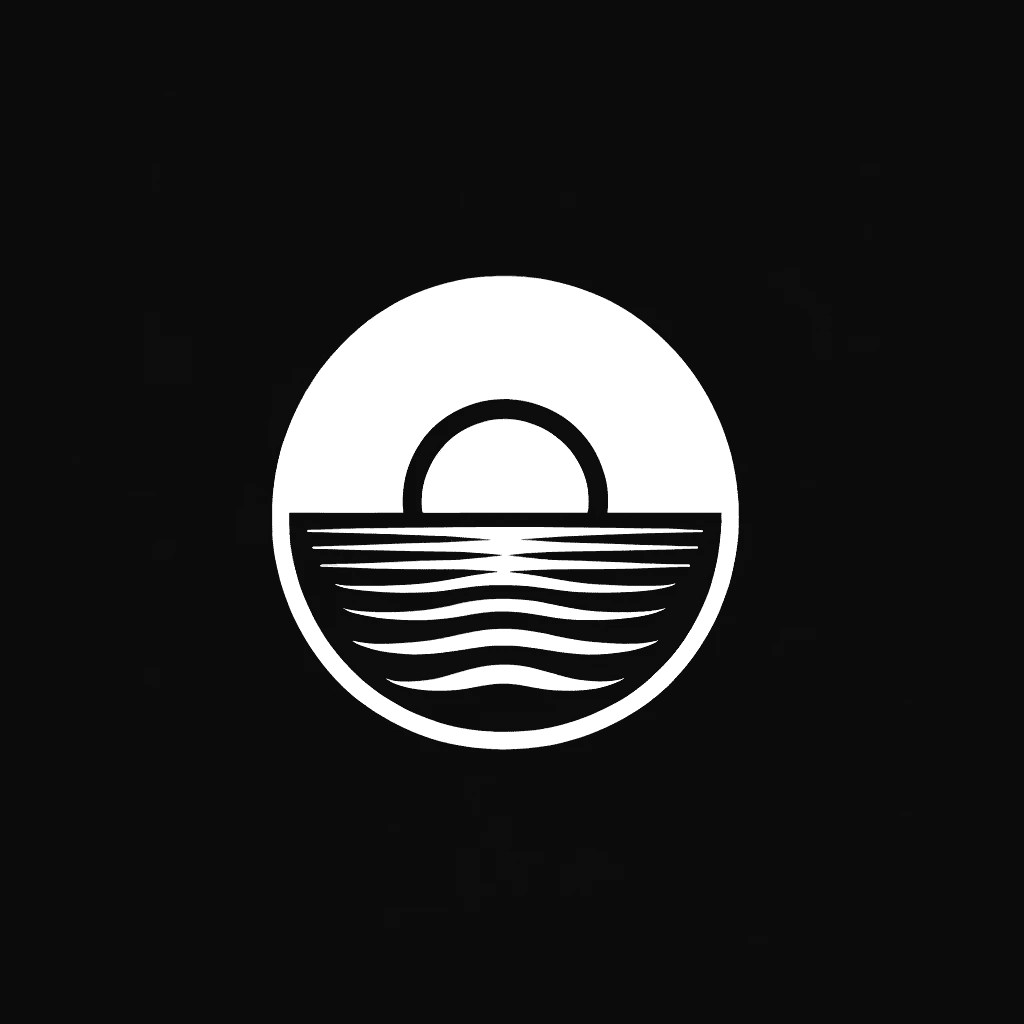Email has become a fundamental part of modern business communication. In today's fast-paced digital world, staying on top of your inbox is crucial for effective workflow management. However, managing an overflowing inbox can be challenging and time-consuming. That's where email inbox management software comes into play. With the right tools, you can streamline your email workflow, increase productivity, and reduce stress. In this article, we will explore the importance of efficient email management, key features to look for in email management software, review the top software options available, and provide tips for choosing the right software for your needs.
Understanding the Importance of Efficient Email Management
Email is no longer just a communication tool; it has become a central hub for managing tasks, meetings, and important documents. Efficient email management is essential for maintaining organized and productive work processes. By implementing the right email management software, you can significantly improve your workflow and achieve better outcomes for your business.

Moreover, the evolution of email management has led to the integration of advanced features such as artificial intelligence and machine learning. These technologies help in automating repetitive tasks, prioritizing emails based on importance, and even suggesting responses, thereby saving valuable time and streamlining communication processes.
The Role of Email in Modern Business Communication
Email has revolutionized the way businesses communicate. It allows for instant and efficient communication across different departments, teams, and even continents. In today's globalized world, where remote work is common, email serves as a lifeline, enabling collaboration and the sharing of critical information. However, the increasing volume of emails can easily become overwhelming without the proper tools in place.
Furthermore, email has become a primary channel for customer interactions. Businesses use email not only for internal communication but also for marketing campaigns, customer support, and sales outreach. Managing these diverse aspects of email communication requires a strategic approach to ensure effective engagement with both internal teams and external stakeholders.
The Challenges of Email Overload
One of the major challenges individuals and organizations face is email overload. The incessant influx of emails can lead to information overload, missed deadlines, and decreased productivity. Sorting through a cluttered inbox, identifying important messages, and categorizing them can be incredibly time-consuming. Without a systemized approach, important emails can easily get buried, resulting in missed opportunities and frustrated clients.
To combat email overload, businesses are increasingly turning to email management tools that offer features such as email filtering, automated responses, and customizable folders. These tools not only help in organizing emails efficiently but also in prioritizing tasks and ensuring timely responses, ultimately enhancing productivity and reducing the risk of missing critical information.
Key Features to Look for in Email Management Software
When searching for the best email management software to streamline your workflow, it's essential to consider specific key features. These features will ultimately determine the effectiveness and efficiency of the software in managing your email communications. Here are some crucial features to keep in mind:
Sorting and Categorizing Emails
An excellent email management software should provide robust sorting and categorizing capabilities. This feature allows you to create custom filters and rules to automatically sort incoming emails into relevant folders or tags. By organizing your inbox systematically, you can quickly locate specific emails, prioritize your tasks, and respond in a timely manner.
Automation and Scheduling Features
Another essential feature to look for is automation and scheduling capabilities. This allows you to automate repetitive tasks, such as sending routine responses or archiving old emails, saving you valuable time and effort. Additionally, scheduling emails to be sent at a later time can help you maintain a consistent and professional communication flow while ensuring messages are delivered at the most appropriate moment.
Integration with Other Tools and Platforms
In today's interconnected digital landscape, the ability to integrate your email management software with other tools and platforms is crucial. Look for software options that seamlessly integrate with your existing tools, such as project management systems or CRM platforms. This integration allows for streamlined workflows and ensures that all essential information is readily accessible within a single interface.
Furthermore, a top-notch email management software should also offer advanced search capabilities. This feature enables you to quickly find specific emails or attachments by using various search criteria, such as sender, subject, or keywords. With the ability to perform complex searches, you can save time and effort in locating important information buried deep within your inbox.
Moreover, an effective email management software should prioritize security and data protection. Look for software that offers robust encryption protocols to ensure the confidentiality of your emails and attachments. Additionally, features like two-factor authentication and secure password management can provide an extra layer of protection against unauthorized access to your email accounts.
Lastly, consider the user interface and overall user experience when selecting email management software. A clean and intuitive interface can greatly enhance your productivity and make navigating through your inbox a breeze. Look for software that offers customizable layouts and allows you to personalize your email management experience according to your preferences.
Reviewing the Top Email Management Software
Now, let's dive into some of the most highly regarded email management software options available in the market:
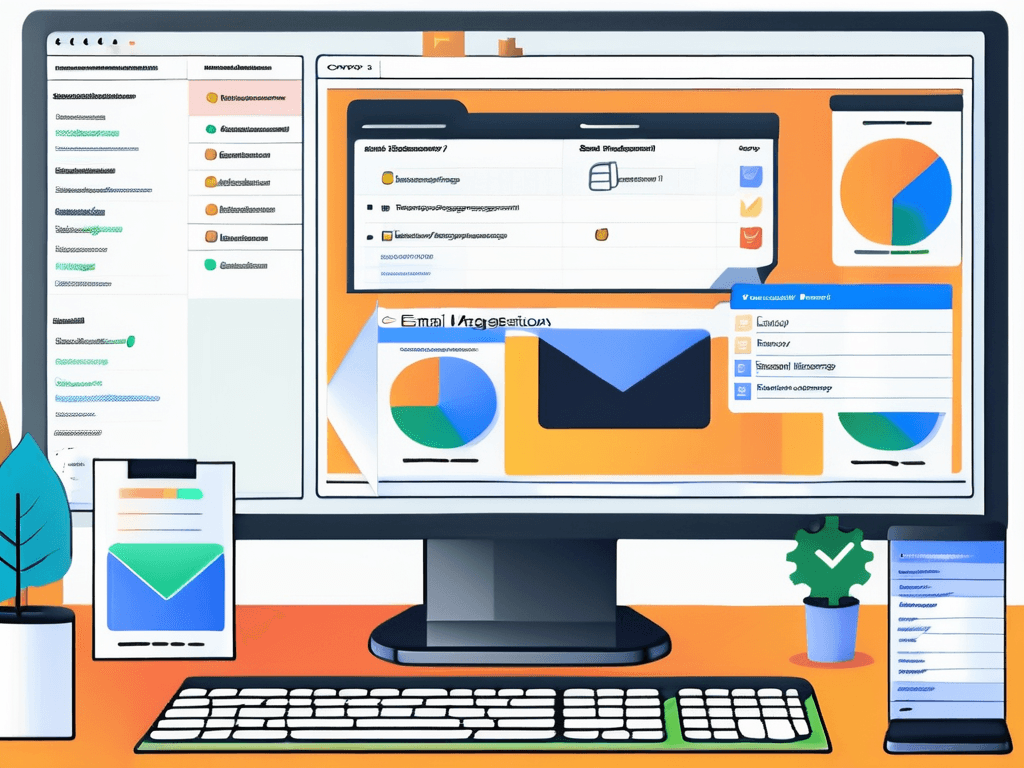
Software 1: Advantages and Unique Features
Software 1 offers a comprehensive email management solution with a user-friendly interface. Its advanced AI algorithms effectively categorize and prioritize emails, reducing inbox clutter and allowing you to focus on critical messages. With its powerful search capabilities and intuitive tagging system, finding specific emails becomes a breeze. Additionally, Software 1 seamlessly integrates with various project management and collaboration tools, ensuring a smooth workflow.
Software 2: Advantages and Unique Features
Software 2 stands out with its robust email filtering and automation capabilities. Its intelligent algorithms learn your email preferences over time, automatically filtering non-essential emails into dedicated folders. This feature helps declutter your inbox and ensures that only important messages reach your immediate attention. With its advanced automation options, you can create customized workflows, eliminating repetitive tasks and freeing up valuable time for more critical work.
Software 3: Advantages and Unique Features
Software 3 offers a user-friendly interface coupled with a powerful email tracking and analytics system. This software allows you to track email opens, link clicks, and attachments, providing valuable insights into recipient engagement. With its intuitive reporting tools, you can identify and optimize your email communication strategies for maximum impact. Software 3 also offers seamless integration with popular CRM platforms, streamlining your customer relationship management processes.
Now, let's take a closer look at Software 1. One of its standout features is its advanced email encryption capabilities. With the increasing concern over data privacy and security, Software 1 ensures that your sensitive information remains protected. It uses state-of-the-art encryption protocols to safeguard your emails from unauthorized access, giving you peace of mind.
Another impressive feature of Software 2 is its email scheduling functionality. With this feature, you can compose emails in advance and schedule them to be sent at a later time. This is particularly useful when you want to reach your recipients at the most optimal moment, ensuring that your messages don't get lost in a crowded inbox.
How to Choose the Right Email Management Software for Your Needs
Choosing the right email management software depends on several factors specific to your individual or organizational needs. Here are some essential considerations to keep in mind:
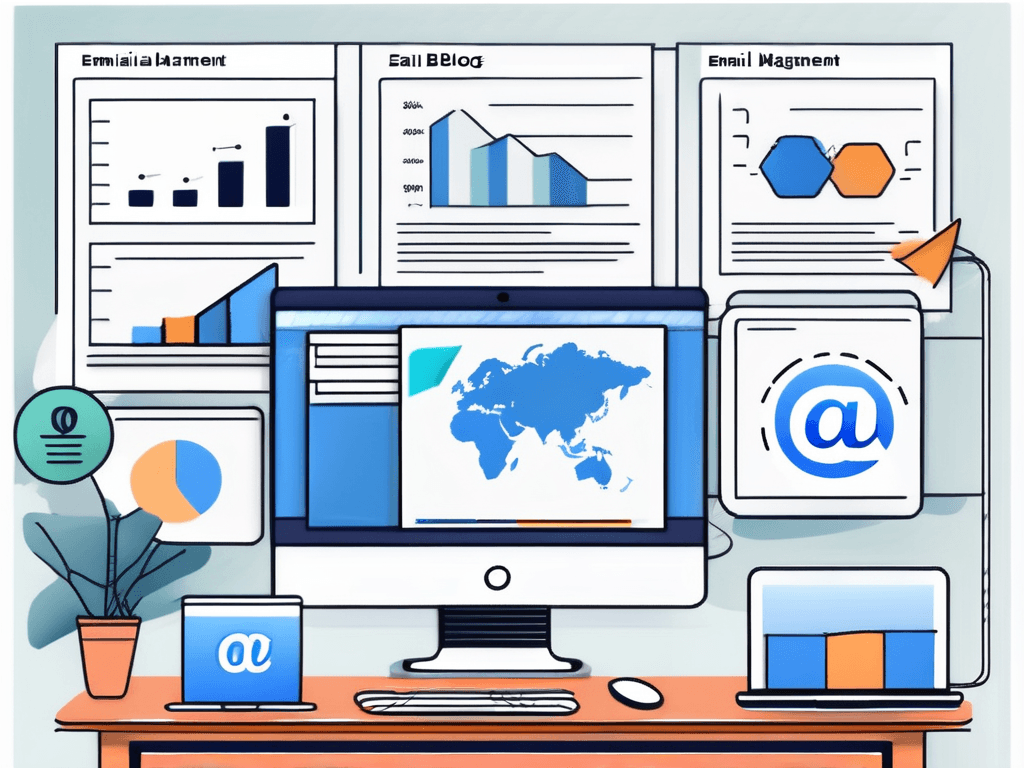
Assessing Your Email Volume and Workflow
It's crucial to assess your current email volume and workflow to determine the level of automation and organization required. Consider the number of incoming emails, the complexity of your email tasks, and the need for collaboration with team members or clients. Understanding these factors will help you select software that can handle your workload effectively.
Considering Your Budget and Resources
Set a budget for email management software and consider the resources available for implementation and training. Some software options may require a significant investment upfront, while others offer more cost-effective solutions. Additionally, assess the availability of technical support and training materials to ensure a smooth transition and hassle-free user experience.
Evaluating User Experience and Support
Lastly, it's crucial to evaluate the user experience and support provided by the software vendor. Look for software options with intuitive interfaces, clear documentation, and responsive customer support. User reviews and testimonials are valuable sources of information to gauge user satisfaction and overall software performance.
Now let's delve deeper into each consideration to help you make an informed decision.
When assessing your email volume and workflow, take into account the different types of emails you receive. Are they mainly customer inquiries, internal communications, or a mix of both? Understanding the nature of your emails will help you identify the specific features you need in an email management software. For example, if you receive a high volume of customer inquiries, you may want a software that offers automated ticketing and response capabilities.
When considering your budget and resources, it's important to think beyond the initial investment. Take into account the long-term costs of maintenance, upgrades, and potential add-ons. Additionally, consider the scalability of the software. Will it be able to accommodate your growing needs as your organization expands?
As you evaluate user experience and support, don't hesitate to reach out to the software vendors and request a demo or trial period. This will give you a hands-on experience of the software's interface and functionality. Pay attention to how intuitive the software is and whether it aligns with your team's existing workflows. Additionally, inquire about the availability of training resources, such as video tutorials or user guides, to ensure a smooth onboarding process.
By taking the time to thoroughly assess your email volume and workflow, considering your budget and resources, and evaluating user experience and support, you'll be well-equipped to choose the right email management software for your needs. Remember, finding the perfect software is not just about ticking off a checklist of features, but also about finding a solution that seamlessly integrates into your existing processes and enhances your overall productivity.