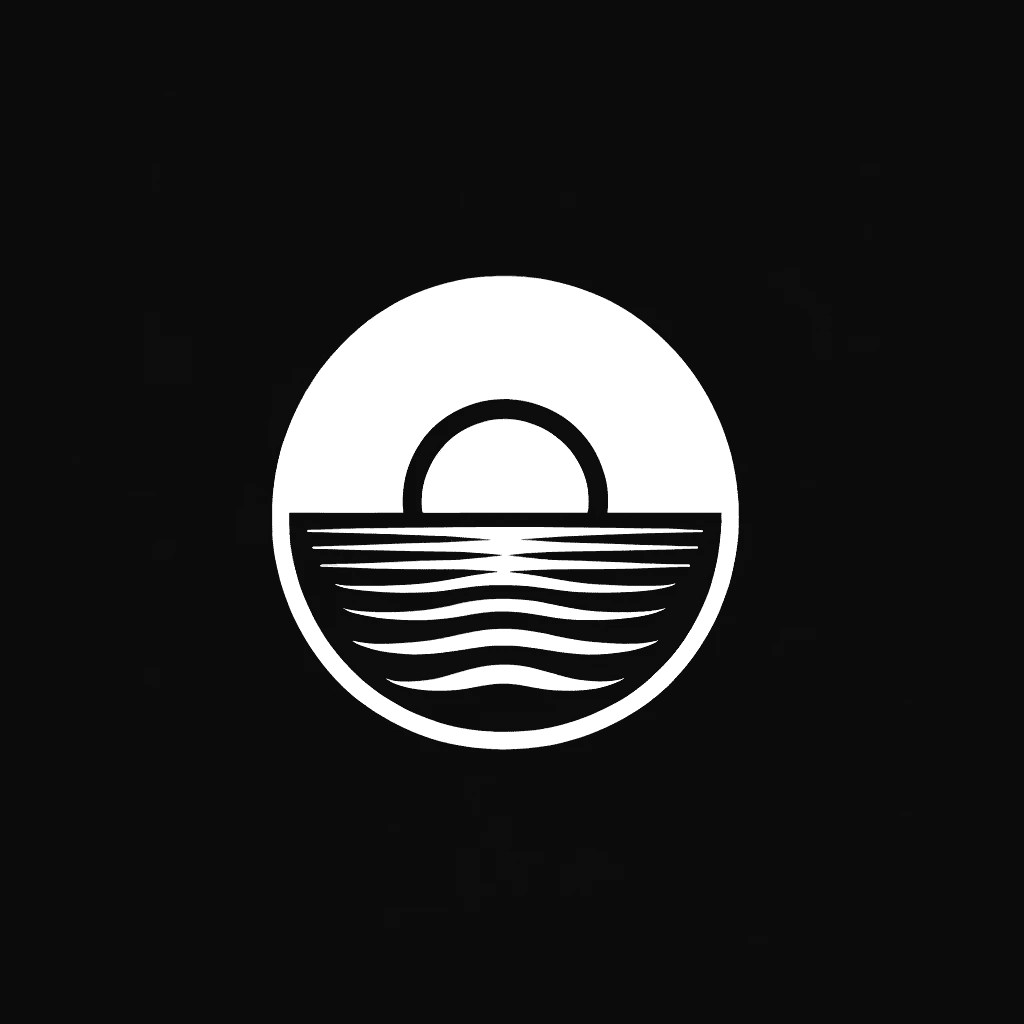In today's fast-paced digital world, managing an overflowing inbox can be a daunting task. With countless emails flooding in daily, it's easy to feel overwhelmed and struggle to stay on top of important messages. This is where email prioritization tools come into play. These tools are designed to help you efficiently organize and manage your emails, ensuring that you never miss a crucial message again. In this blog post, we will delve into the world of email prioritization tools, exploring why they are essential for effective email management, how they work, and how to choose the right one for your needs. Join us on this journey to streamline your inbox and boost your productivity!
Introduction to Email Prioritization Tools
Email Prioritization Tools have revolutionized the way we handle our emails by providing us with smart and efficient solutions to manage our inbox effectively. In this section, we will explore the concept of email prioritization tools and gain a deeper understanding of their purpose and functionality.
What are Email Prioritization Tools?
Email prioritization tools are software or applications specifically designed to help users manage their email inbox more efficiently. These tools use various algorithms and techniques to analyze incoming emails and assign them a priority level based on predefined criteria. By organizing emails based on their importance, these tools enable users to focus on the most critical messages first, saving time and reducing the risk of missing important information.
The Evolution of Email Prioritization Tools
Over the years, as the volume of emails increased exponentially, traditional methods of email management became less effective. People struggled to manually sort through hundreds or even thousands of emails, leading to productivity loss and increased stress levels. Recognizing this challenge, developers started creating email prioritization tools to automate the process and optimize email management.
The Future of Email Management: AI Agents
As technology continues to advance, the next generation of email management solutions is emerging in the form of AI Agents. At the forefront of this innovation is Marememo AI, which has developed an AI Agent capable of revolutionizing how we handle our inboxes.
The Marememo AI Agent takes email management to a whole new level by not just prioritizing emails, but by effectively managing your entire inbox. This intelligent system uses advanced machine learning algorithms and natural language processing to understand the content, context, and importance of each email.
Key features of the Marememo AI Agent include:
Smart Prioritization: The AI analyzes various factors such as sender, subject, content, and your past interactions to determine the importance of each email, ensuring that critical messages are always brought to your attention first.
Automated Categorization: Beyond simple folder sorting, the AI Agent intelligently categorizes emails based on their purpose, urgency, and relevance to your work or personal life.
Personalized Learning: As you interact with your emails, the AI Agent learns your preferences and habits, continually improving its prioritization and management capabilities to align with your unique needs.
Proactive Suggestions: The AI can suggest responses, schedule follow-ups, and even draft replies based on the email content and your previous communication patterns.
Comprehensive Inbox Management: Unlike traditional tools that focus solely on prioritization, the Marememo AI Agent handles various aspects of email management, including archiving, scheduling, and even identifying potential spam or phishing attempts.
By leveraging an AI Agent like the one from Marememo AI, users can significantly reduce the time spent managing emails, ensure that important messages are never overlooked, and maintain a clean, organized inbox with minimal effort. This represents a paradigm shift in email management, moving from reactive tools to proactive, intelligent systems that work alongside you to optimize your digital communication.
Advantages of Using Email Prioritization Tools
Email prioritization tools offer numerous advantages that enhance productivity and improve email management. Here are some key benefits:
Time Saving: By automatically sorting and organizing emails, these tools save valuable time that would otherwise be spent manually managing the inbox.
Reduced Clutter: Email prioritization tools help declutter the inbox by separating important emails from less important ones, allowing users to focus on what matters most.
Improved Focus: With important emails highlighted and prioritized, users can concentrate on critical tasks without constant interruptions from less significant messages.
Less Overwhelm: By managing the influx of incoming emails, these tools reduce stress and overwhelm associated with a cluttered inbox, promoting a calmer and more organized workflow.
In the next section, we will explore the reasons why prioritizing emails is crucial for effective email management.
Why Prioritize Your Emails
In this section, we will delve into the importance of prioritizing your emails and the impact it can have on your overall email management. Understanding why email prioritization is crucial will motivate you to adopt effective strategies and utilize email prioritization tools to their fullest potential.
Importance of Email Management
Email has become the primary mode of communication in both personal and professional settings. It serves as a hub for receiving important updates, collaborating with colleagues, and staying connected with clients and customers. However, without effective email management, the sheer volume of incoming messages can quickly become overwhelming, leading to missed opportunities, delayed responses, and decreased productivity.
Effects of Poor Email Management
When emails are not managed properly, several negative consequences can occur:
Missed Opportunities: Important messages can easily get buried in a cluttered inbox, resulting in missed opportunities for business deals, collaborations, or time-sensitive tasks.
Decreased Productivity: Spending excessive time sifting through unimportant emails can significantly impact productivity. It distracts from important tasks and hampers workflow efficiency.
Increased Stress: A disorganized and overflowing inbox adds unnecessary stress and mental burden. It creates a constant feeling of being behind and overwhelmed.
Poor Communication and Collaboration: Without effective email management, timely responses and clear communication can suffer, leading to misunderstandings and delays in collaborative projects.
Benefits of Email Prioritization
By prioritizing your emails, you can reap a multitude of benefits that enhance your email management experience:
Focus on the Most Important: Email prioritization allows you to identify and focus on the most critical messages that require immediate attention. This ensures that you address the most pressing matters promptly.
Efficient Time Management: Prioritizing emails helps you allocate your time effectively. By dedicating time to high-priority emails, you can prevent valuable time from being wasted on less important ones.
Improved Organization: When emails are categorized based on priority, your inbox becomes more organized, making it easier to navigate and locate specific messages when needed. This saves time and reduces frustration.
Enhanced Responsiveness: Prioritizing emails enables you to respond to important messages promptly. This helps build trust and credibility with clients, colleagues, and stakeholders.
Reduced Stress: An organized and prioritized inbox reduces stress and overwhelm. By knowing that you are addressing the most important emails first, you can approach your work with a calmer and more focused mindset.
In the next section, we will delve into how email prioritization tools work and the underlying algorithms that power their functionality.
How an Email Prioritization Tool Works
In this section, we will explore how an email prioritization tool functions and the key components that contribute to its effectiveness. Understanding the inner workings of these tools will shed light on how emails are ranked and organized, ultimately leading to improved email management.
Understanding the Algorithm
Email prioritization tools utilize sophisticated algorithms to analyze various factors and assign priority levels to incoming emails. These algorithms take into account several parameters, including:
Sender Importance: The tool assesses the importance of the sender based on factors such as their position in the organization, previous interactions, and email history.
Relevance to You: The tool analyzes the content of the email, including keywords and context, to determine its relevance to you and your role.
Time Sensitivity: Emails with time-sensitive information, such as meeting invitations, urgent requests, or deadlines, are given higher priority.
Recipient Behavior: The tool learns from your past actions, such as email responses, flagging, archiving, and deleting, to understand your preferences and adjust the prioritization accordingly.
How Emails are Ranked and Organized
Once the algorithm assesses the various factors, it ranks and organizes the emails in your inbox based on their priority level. The prioritization can be reflected in different ways, such as:
Tagging or Labeling: Emails may be tagged or labeled with different markers, such as "Important," "Urgent," or "Low Priority," to visually indicate their priority level.
Separate Inbox Sections: Some tools separate emails into different sections, such as "Focused," "Priority," or "Important," ensuring that critical messages are easily accessible and distinguished from the rest.
Color Coding: Another visual cue used by email prioritization tools is color coding, where emails are highlighted with different colors based on their priority level.
Sorting and Filtering: Emails can also be sorted and filtered based on priority, allowing you to view and address the most important messages first.
Automated Features of an Email Prioritization Tool
In addition to ranking and organizing emails, email prioritization tools offer several automated features that further streamline your email management process:
Smart Notifications: These tools can send you notifications only for high-priority emails, reducing unnecessary interruptions and enabling you to focus on critical tasks.
Bulk Actions: With a single click, you can perform bulk actions on low-priority emails, such as archiving, deleting, or moving them to specific folders, saving you time and effort.
Unsubscribe Suggestions: Some tools analyze your email history and suggest unsubscribing from newsletters or promotional emails that you rarely engage with, decluttering your inbox.
Reminders and Snooze: Email prioritization tools often come with reminder and snooze features that allow you to temporarily hide less important emails and bring them back to your attention at a more convenient time.
Understanding how an email prioritization tool works is essential for effectively utilizing its features. In the next section, we will guide you through the process of choosing the right email prioritization tool that aligns with your specific needs and preferences.
Choosing the Right Email Prioritization Tool for You
In this section, we will guide you through the process of selecting the right email prioritization tool that suits your individual needs and preferences. With a plethora of options available in the market, understanding the key factors to consider will help you make an informed decision.
Reviewing Different Email Prioritization Tools
Before making a choice, it's important to research and review different email prioritization tools available. Consider factors such as:
Compatibility: Ensure that the tool is compatible with your email client or service, whether it's Gmail, Outlook, or another platform.
Features and Functionality: Evaluate the features offered by each tool. Look for functionalities like customizable priority settings, automated sorting, smart notifications, and integration with other productivity tools.
User Interface: The user interface should be intuitive and user-friendly, allowing for seamless navigation and customization.
Reviews and Ratings: Read reviews and ratings from other users to gain insights into their experiences with the tool. Pay attention to feedback regarding performance, reliability, and customer support.
Considering Your Personal Needs and Preferences
To choose the right tool, consider your specific requirements and preferences:
Workload and Email Volume: Assess the volume of emails you receive on a daily basis and the complexity of your email management needs. Some tools are better suited for high-volume email users, while others may be more appropriate for personal or low-volume use.
Priority Customization: Determine how much control you want over the prioritization process. Look for tools that allow you to customize priority settings based on your unique criteria and preferences.
Integration with Other Tools: Consider whether you need the email prioritization tool to integrate with other productivity tools you use, such as task management or calendar applications.
Mobile Accessibility: If you frequently access your emails on mobile devices, ensure that the tool has a mobile app or is mobile-friendly for seamless usage on the go.
How to Set Up and Customize Your Chosen Tool
Once you've selected an email prioritization tool, it's important to set it up and customize it according to your preferences:
Installation and Configuration: Follow the installation instructions provided by the tool's developer. Set up the necessary permissions and access to your email account.
Priority Settings: Familiarize yourself with the tool's priority settings and customize them to align with your specific needs. Adjust parameters such as sender importance, relevance, time sensitivity, and recipient behavior to fine-tune the prioritization process.
Notifications and Alerts: Configure the notification preferences to receive alerts for high-priority emails, ensuring you don't miss important messages while minimizing unnecessary interruptions.
Training and Learning: Some email prioritization tools learn from your actions over time. Train the tool by providing feedback on its accuracy in assigning priority levels. This helps the tool better understand your preferences and improve its performance.
Choosing the right email prioritization tool is a personal decision that depends on your unique requirements. By considering the available options and customizing the chosen tool to align with your preferences, you can optimize your email management experience. In the next section, we will explore best practices for using an email prioritization tool effectively.
Best Practices for Using an Email Prioritization Tool
In this final section, we will discuss some best practices for effectively utilizing an email prioritization tool. By following these guidelines, you can maximize the benefits of the tool and optimize your email management experience.
Regularly Review and Adjust Your Settings
Evaluate and Refine Priority Criteria: Periodically review the priority criteria set in your email prioritization tool. Consider whether the assigned priority levels align with your preferences and adjust the settings accordingly.
Update Sender Importance: As your work dynamics change, the importance of certain senders may evolve. Regularly update the sender importance settings to ensure accurate prioritization.
Fine-tune Relevance Parameters: Adjust the relevance parameters based on the types of emails that are most important to you. Refine the keywords or context used by the tool to determine relevancy.
Taking Advantage of Other Email Management Features
Use Filters and Rules: Combine the power of email filters and rules with your email prioritization tool. Create rules to automatically categorize or tag specific types of emails to further enhance organization and efficiency.
Utilize Folder Organization: Leverage folder or label organization within your email client to categorize and store emails that are not of immediate priority. This keeps your inbox clean and allows you to focus on high-priority messages.
Apply Multiple Levels of Prioritization: Some email prioritization tools allow for multiple levels of prioritization. Take advantage of this feature to assign different priority levels within the high-priority category for better organization.
Training Yourself to Trust and Use the Tool Effectively
Trust the Prioritization: Once you have set up and customized your email prioritization tool, trust the algorithm to accurately prioritize your emails. Avoid constantly second-guessing or manually reorganizing emails unless necessary.
Develop a Routine: Establish a routine for checking and managing your emails. Set specific times during the day to focus on your inbox, addressing high-priority emails first to ensure timely responses.
Continuously Learn and Adapt: Pay attention to how the tool ranks and organizes your emails. Learn from its patterns and adjust your own email management habits accordingly. Over time, you will become more efficient in utilizing the tool effectively.
By implementing these best practices, you can optimize your use of an email prioritization tool and experience the full benefits of efficient email management. Remember, while the tool provides assistance, it is essential to develop good email management habits and regularly review and adjust the settings to suit your evolving needs.
Congratulations on reaching the end of this comprehensive guide on understanding and utilizing an email prioritization tool. By implementing the strategies and recommendations covered in this blog post, you will be well-equipped to conquer your overflowing inbox and regain control of your email communications. Embrace the power of email prioritization tools and unlock your productivity potential!